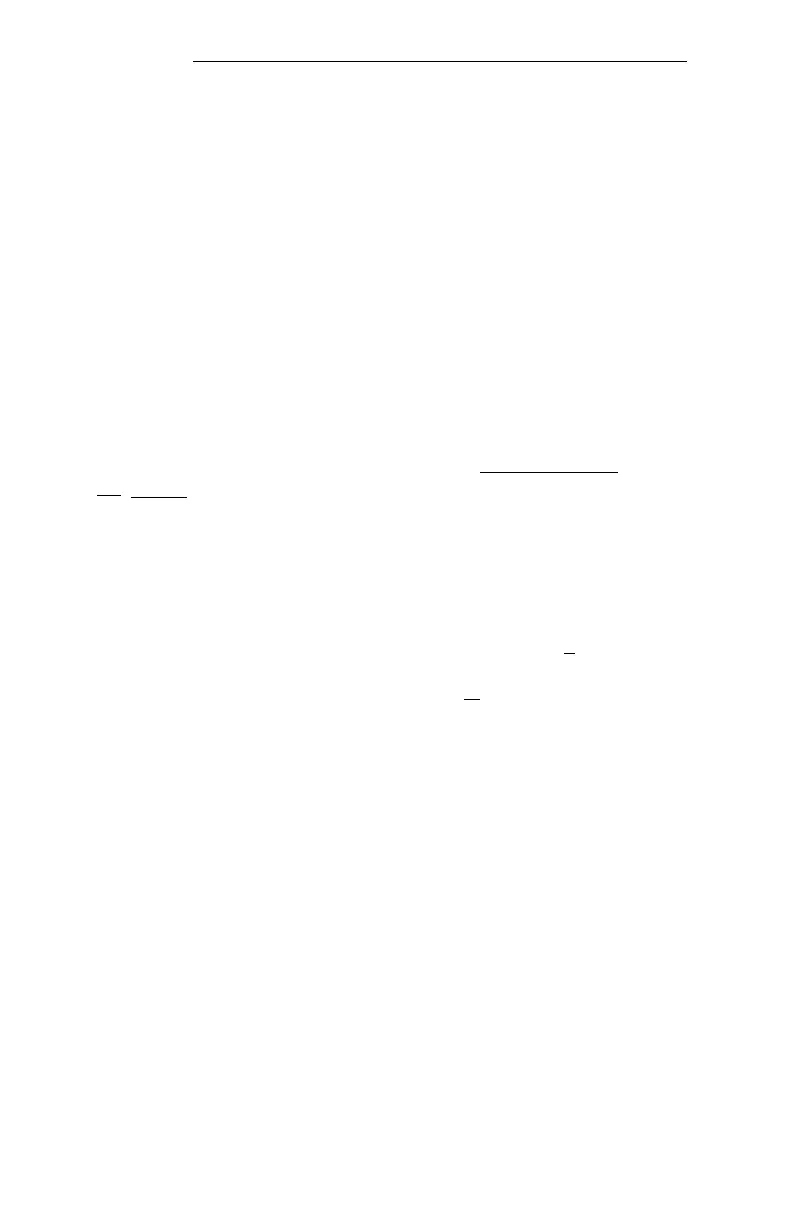PRO
2
check
®
Ultrasonic Oxygen Indicator
INITIAL SETUP
1.
Remove the PRO
2
check
®
Ultrasonic Oxygen Indicator from the
package. Make sure you have the following items:
•
PRO
2
check
®
indicator unit
•
9-volt battery (factory installed)
•
2 foot connecting tubing
•
Carrying case and strap
•
Operation Manual
2.
The PRO
2
check
®
Ultrasonic Oxygen Indicator was calibrated at
the
factory. However, the proper calibration of the unit's oxygen
concentration measurement mode can be quickly and easily
verified by following the "Pure Oxygen Verification" procedure
on page 6 of this manual.
3.
If accreditation organizations or internal policies and procedures
require routine calibration, instructions on performing both a
"Quick One Step Calibration Procedure" to U.S.P. oxygen (>
99.0%) can be found on page 6 of this manual. A "Full Two Step
Calibration Procedure" to both U.S.P. oxygen (> 99.0%) and
room air can be found on page 7 of this manual.
Low Battery Indicator:
When the unit displays “LO” and “BAT” in the lower left corner,
battery is low and should be replaced. See page 8.
3