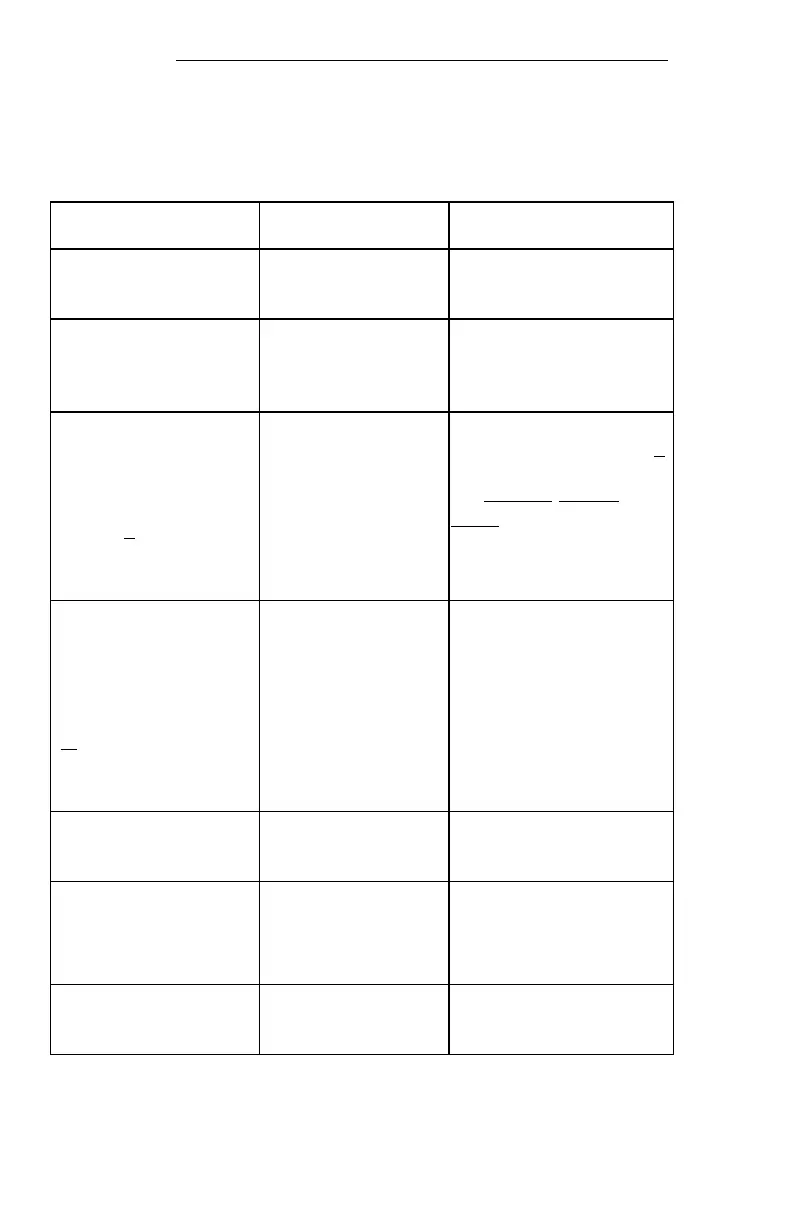PRO
2
check
®
Ultrasonic Oxygen Indicator
Trouble Shooting Checklist
Complaint Probable Cause
Suggested
Corrective Action
Display is blank when
unit is turned on.
battery
Replace batteries.
Clean battery terminals.
display flashes
"PRO O2 @ CAL"
requires
Calibration Procedure"
outlined in Operation
Display reads 91.8% on
a source of U.S.P.
oxygen (> 99.0%).
is operating in
to check
and is
for
output
argon.
With unit still connected to
source of U.S.P. oxygen (>
99.0%) push
and
continue
to hold
down “pure
O
2
/calibrate” button to
temporarily remove argon
With unit still connected to
source of U.S.P. oxygen (>
98% to 102% (but not
99.9%) on a source of
U.S.P. oxygen
(> 99.0%) with button
held down.
requires quick
down “pure O
2
/
calibrate” button until
display reads 99.9% - 101
(approximately 20
seconds). The unit is then
102% range after quick
requires full
Calibration Procedure"
"---" appears on display
while unit is being
calibrated.
O /calibrate" button
2
and restart calibration
Display shows "-U-".
an out of
reading.
Perform "Full Calibration
Procedure" outlined in
13