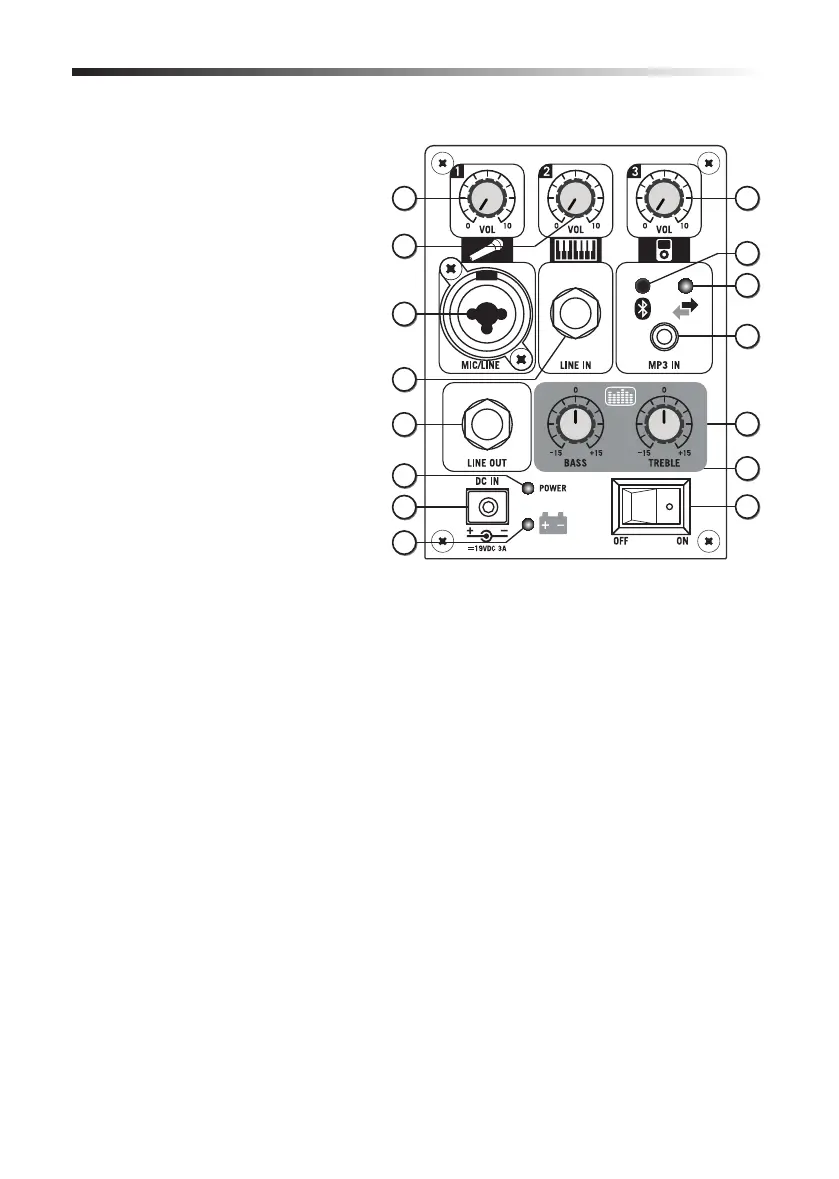7
Rear Panel Features
1. VOL (Ch1) - Used to control
the level of the Mic/Line
input.
2. MIC/LINE - Use this XLR/
1
⁄4"
input for microphone or a line
signal.
3. VOL (Ch2) - Used to control
the level of the line input.
4. INSTRUMENT Input - ¼" input
used to connect instrument or
line level signals.
5. VOL (Ch3) - Used to control
the level of the Bluetooth
®
and MP3 inputs.
6. MP3 IN - Connect a line level
device using a 3.5mm audio
cable.
7. Pairing Button - Press this button to enable discoverable mode to pair with
a Bluetooth audio device.
8. Pairing Indicator - Displays the Bluetooth
status of the Expedition Express
system.
9. TREBLE - Controls the high frequency tone of the entire system.
10. BASS - Controls the low frequency tone of the entire system.
11. Power - Switches on the main power.
12. LINE OUT - ¼" output connector to link multiple Expedition Express sys-
tems together.
13. POWER Indicator - Lights red when the audio power switch is turned on.
14. DC IN - Connect the supplied power adapter here.
15. Battery Indicator - Displays the status of the battery charge level.
1
3
5
2
12
13
15
14
6
8
7
4
9
10
11
