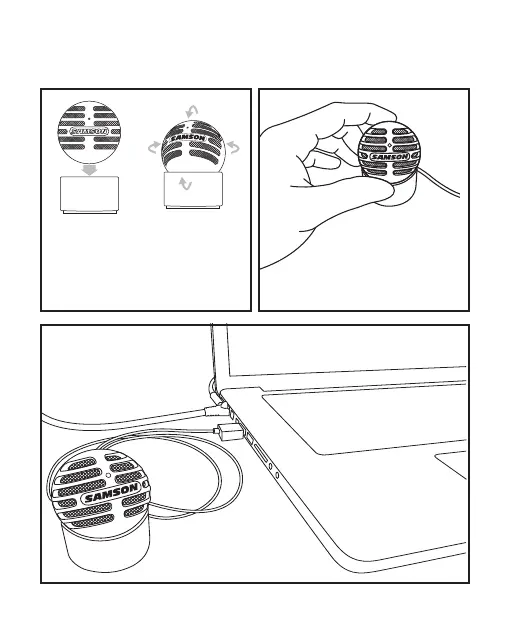4
Follow this example as a typical setup to begin recording vocals:
Place the Meteorite microphone
into the desktop base. You will
feel the microphone snap into
place as a result of the
magnetic connection.
Position the
microphone so it is
facing the sound source
by rotating and tilting the
microphone on the base.
Plug the USB cable into
an available port on your
computer.
Quick Start
