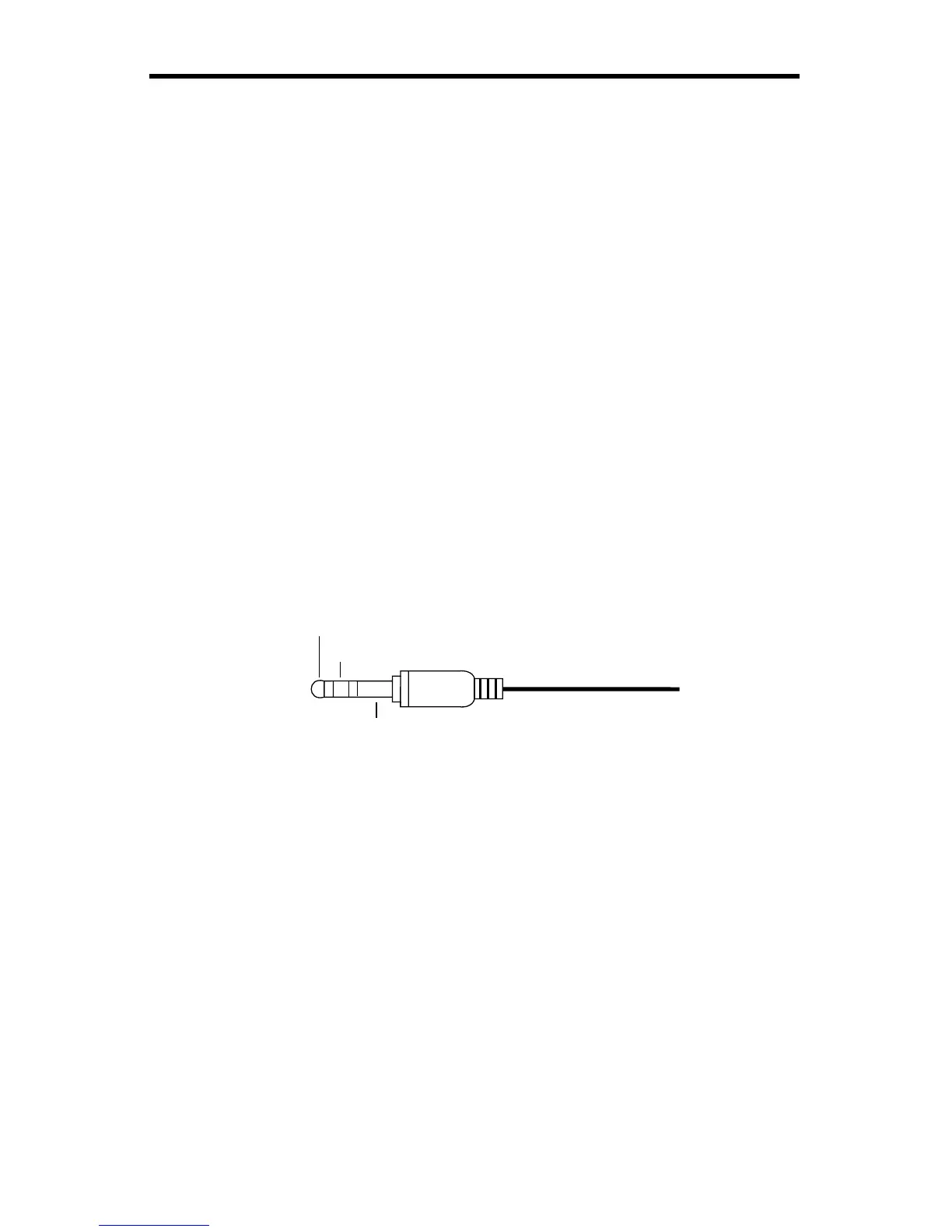21
Connecting the MIXPAD -
General Suggestions
• In the MIXPAD 12 and MIXPAD 9, when connecting only one
monophonic signal to a stereo channel, always use the upper input.
When only the upper input is connected in a stereo channel, the
MIXPAD 12/9 treats that channel as if it is a mono channel and the
signal can then be panned (using the Balance control). See the
“Using Pan/Balance” and “Using Aux Sends And Returns” sections
in this manual (pages 28 and 32) for more information.
• In the MIXPAD 12 and MIXPAD 9, the Aux return jacks are
unbalanced stereo inputs, with the tip carrying the left input signal
and the ring carrying the right input signal (with the sleeve carrying
common ground), as shown below (the MIXPAD 4 stereo channel
line input is wired the same way). Insertion of a monophonic 1/4"
jack into an Aux return will result in the incoming signal being
automatically routed to the left input only (and therefore panned
hard left).