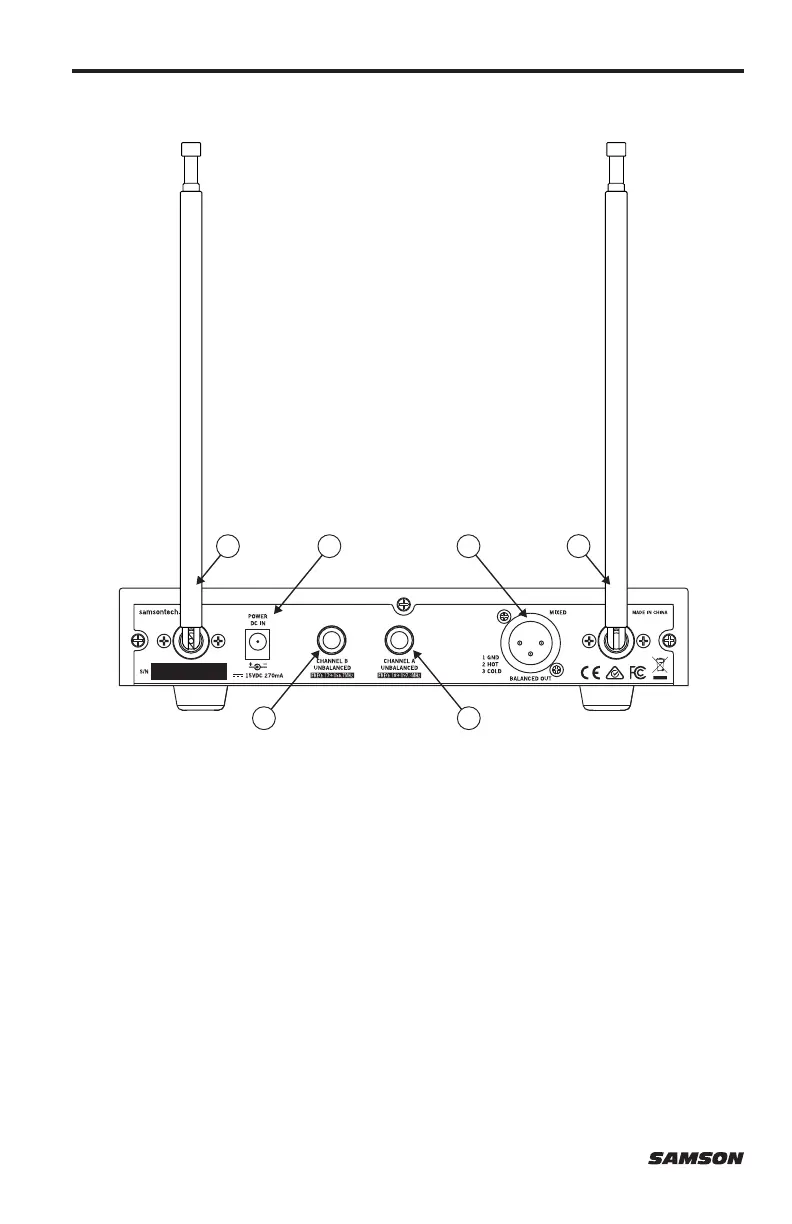8
14. Antenna - The antenna mountings allow full rotation for optimum placement. In normal
operation, both antennas should be placed in a vertical position. The antennas can be
folded down for convenience when transporting the SR212.
15. DC Input - Connect the supplied 15-volt adapter here.
WARNING: Do not substitute any other kind of power adapter. Doing so can cause damage
to the SR212 and will void your warranty.
16. Channel A Output - Use this unbalanced, ¼” jack to connect the SR212 Channel A receiver
to the line level input of a mixer, amplifier, or other audio equipment.
17. Channel B Output - Use this unbalanced, ¼” jack to connect the SR212 Channel B receiver
to the line level input of a mixer, amplifier, or other audio equipment.
18. MIXED OUT - This balanced, low impedance XLR jack carries a mix of both the Channel A
and Channel B receivers.
17 16
15
14
1814
SR212 Receiver Rear Panel Features