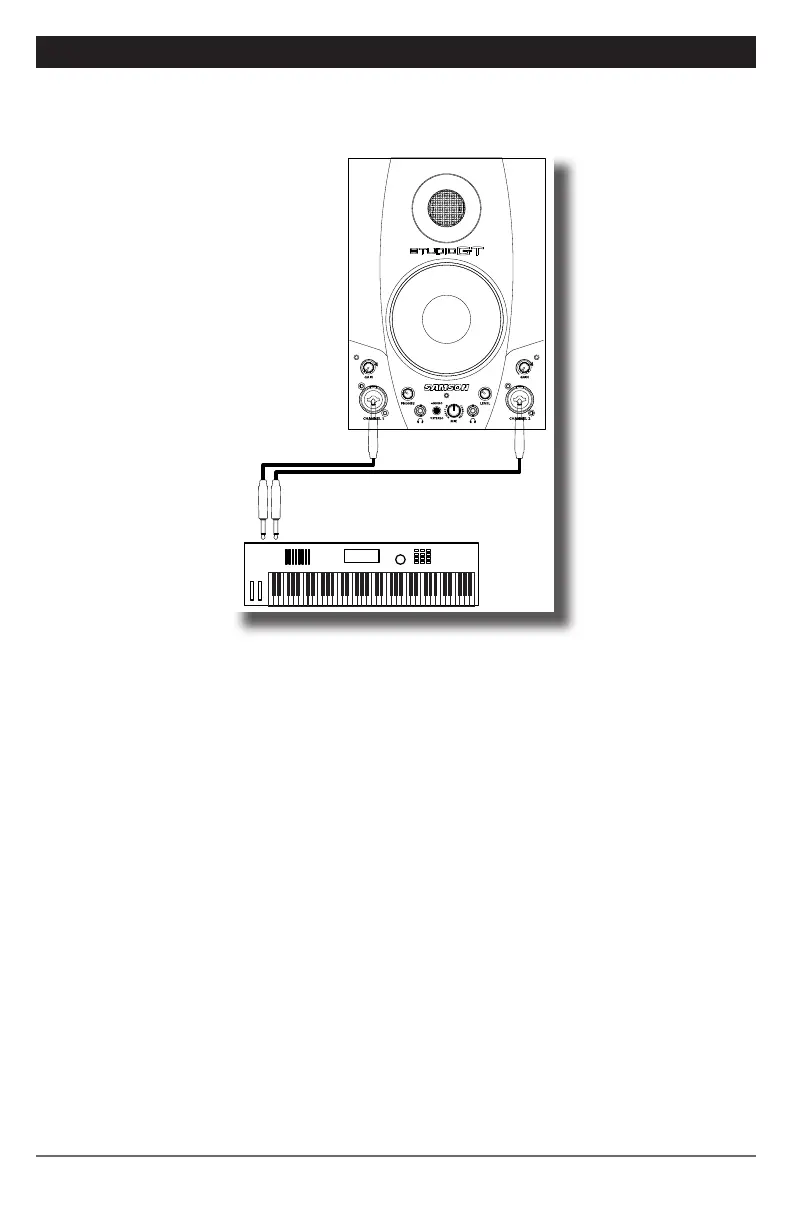Studio GT Owner’s Manual 8
STUDIO GT QUICK START
RECORDING A KEYBOARD
1. Turn the CHANNEL 1 and CHANNEL 2 GAIN knobs fully counter-clockwise.
2. Connect a keyboard to the CHANNEL 1 and CHANNEL 2 ¼” INPUTS on the front
panel using standard ¼” instrument cables.
3. While playing the keyboard at its loudest levels, slowly turn up the GAIN knobs
clockwise until the CLIP indicators turn on. Then turn the knobs counter-clockwise
until the clip indicators no longer illuminate.
4. Now raise the LEVEL control knob until you reach a comfortable listening level.
5. In your DAW, select the Studio GT LEFT and RIGHT INPUT as the input source for a
stereo track.
6. Set the STEREO/MONO switch to the STEREO position, so that the left output of the
keyboard is heard out of the left speaker and the right output of the keyboard is
heard out of the right speaker.
