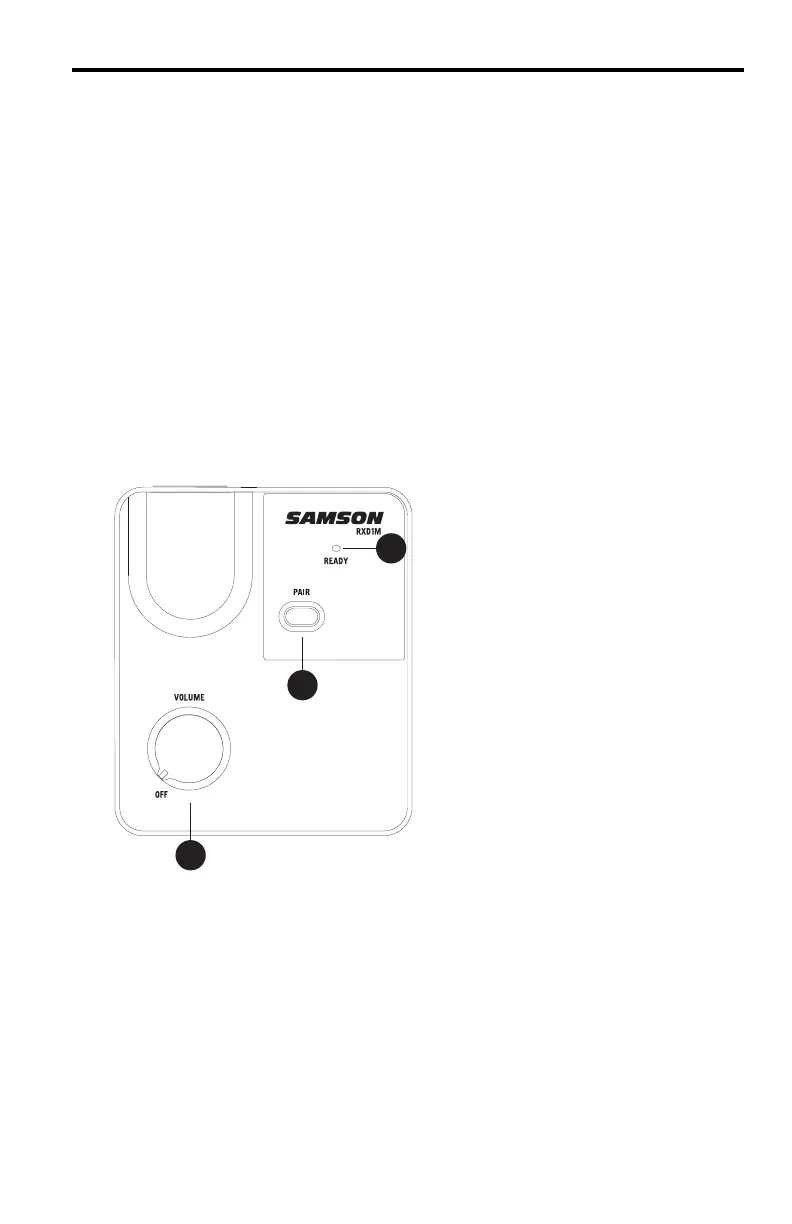XPDm Digital Wireless
6
RXD1M Receiver Features
1. VOLUME/Power Control - This rotary knob controls the level of the receiver
output and powers the RXD1m on and off. Turn clockwise to power on and
counterclockwise to power off. The light ring around the VOLUME/Power Control
will illuminate white when powered on.
2. PAIR button - Press and hold for more than three seconds to enter pairing mode,
the READY LED will begin flashing. NOTE - the system is paired at the factory
prior to shipment.
3. READY Indicator - This LED displays the operation mode. Solid AMBER means
normal operation, flashing AMBER means pairing, no light means not paired or
that the transmitter is either out of range or powered off.
1
2
3