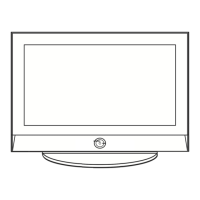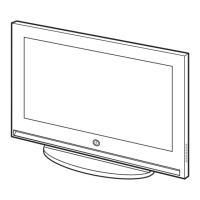Connecting the TV to the Lodgenet game controller or a STB of a SI vendor
HD470 / HD477 / HD670 / HD677
TV Rear Panel
Data Cable
ETH MODEM
1. Connect the DATA jack of the TV to the ETH MODEM jack of the STB (SBB) with the Data cable.
✎ The "ETH MODEM" jack name that you connect the Data Cable to may differ depending on the SBB or STB type.
HD478 / HD678
GAME
CONTROL
DATA
ETH MODEM
GAME
CONTROL
DATA
TV Rear Panel
Data Cable
1. Connect the LodgeNet game controller to the TV's GAME CONTROLLER/DATA jack of the TV.
2. Connect the GAME CONTROL DATA jack of the TV to the ETH MODEM jack of the STB (SBB) with the data cable.
✎ The “ETH MODEM” jack name that you connect the Data Cable to may differ depending on the SBB or STB type.
TV Rear Panel
or
Data Cable
Game Controller

