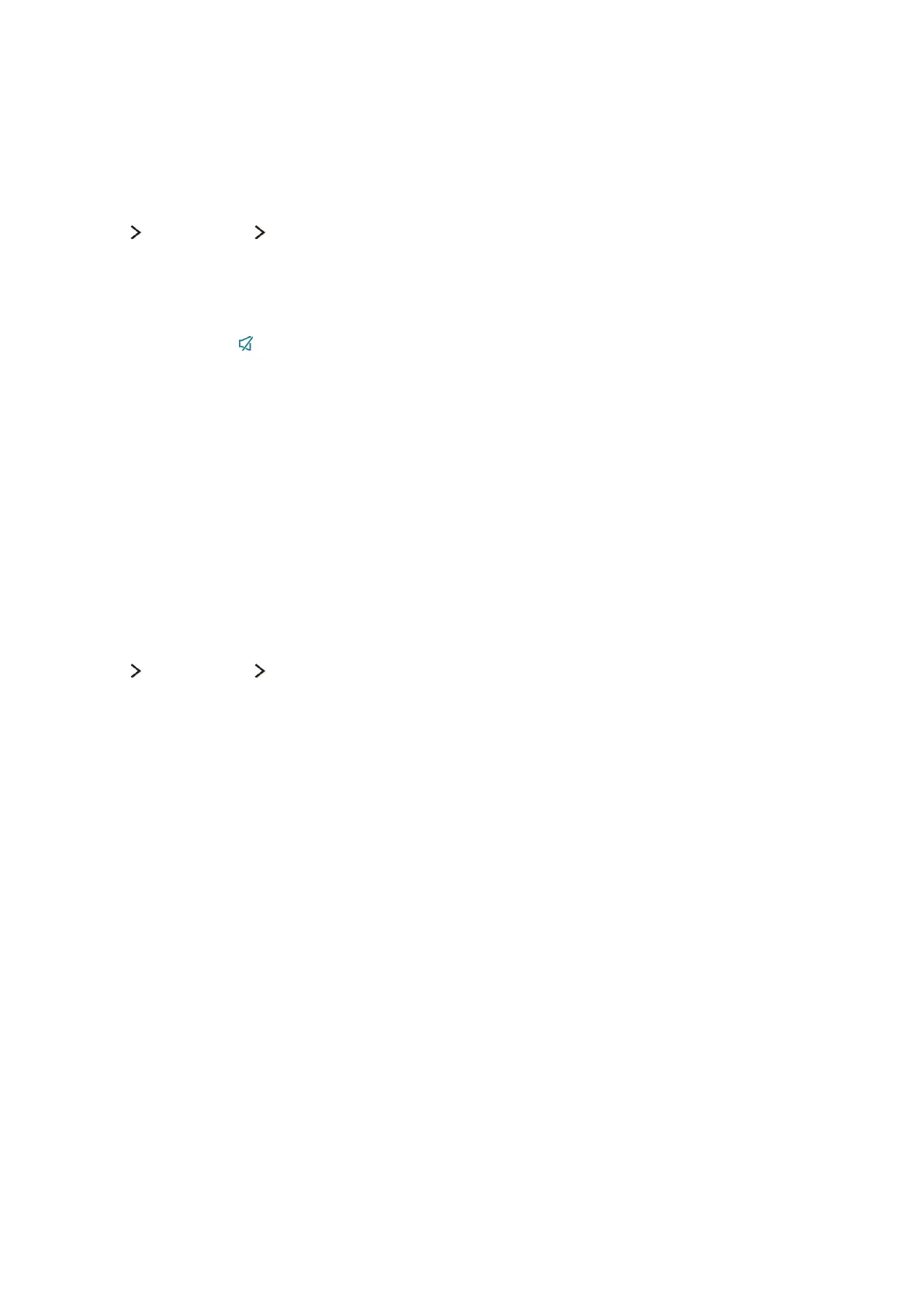102 103
TV-Viewing Support Features
Showing Subtitles
System Accessibility Subtitle
Show subtitles. Subtitles will be displayed when watching a broadcast that supports subtitles.
Switches subtitles On or Off.
"
Subtitles may not be displayed by programmes that do not support subtitles.
"
Press and hold the button on the Samsung Smart Control to turn on or off Subtitle.
"
DVD subtitles are only available if the DVD player is connected to an external input connector.
●
Subtitle Mode
Set the subtitle mode.
●
Subtitle Language
Set the subtitle language.
"
The TV cannot control or modify DVD or Blu-ray subtitles. To control DVD or Blu-ray subtitles, use the
subtitle feature of the DVD or Blu-ray player and the player's remote control.
Subtitle Options
System Accessibility Subtitle
Select a subtitle mode. The list of modes may vary depending on the broadcast.
●
Primary Subtitle
Set the primary subtitle language.
●
Secondary Subtitle
Set the secondary subtitle language.
