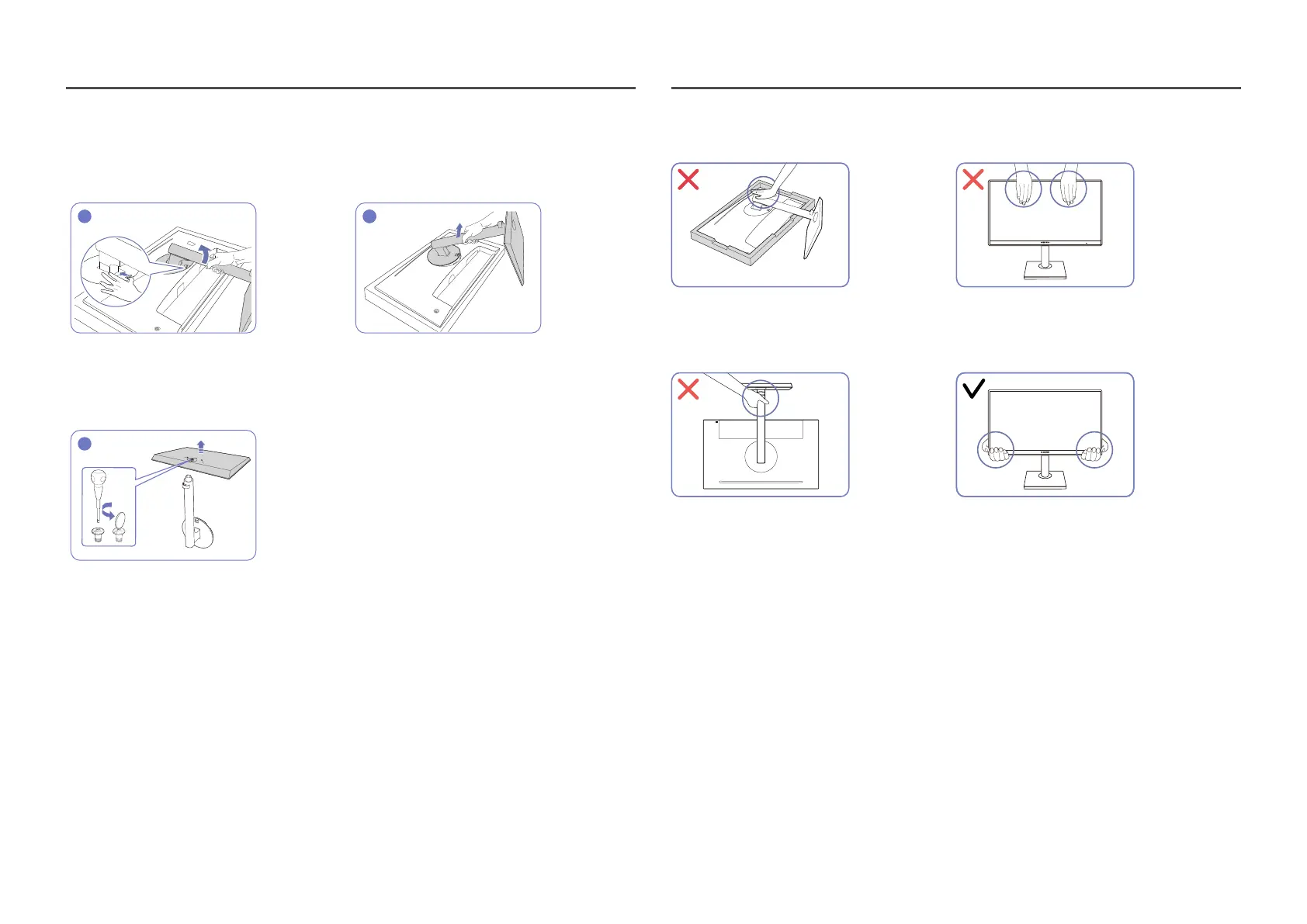11
Removing the Stand
―
Before removing the stand from the product, place the product on a flat and stable surface with the screen
facing down.
1
2
Place the product on a clean and flat floor
as shown in the figure. Push the key upward
and hold. Turn the stand neck of the display
counterclockwise for 10°.
Lift the stand neck in the arrow direction to
detach it from the display.
3
Unfasten the connecting screw at the bottom
of the stand base, and then remove the stand
neck from the stand base by pulling it in the
arrow direction, as shown in the figure.
Precautions for moving the product
• Do not press down on the product. There is a
risk of damaging the product.
• Do not directly apply pressure on the screen.
• Do not hold the screen when moving the
product.
• Do not hold the product upside down only by
the stand.
• Hold the lower corners or edges of the
product when moving it.
