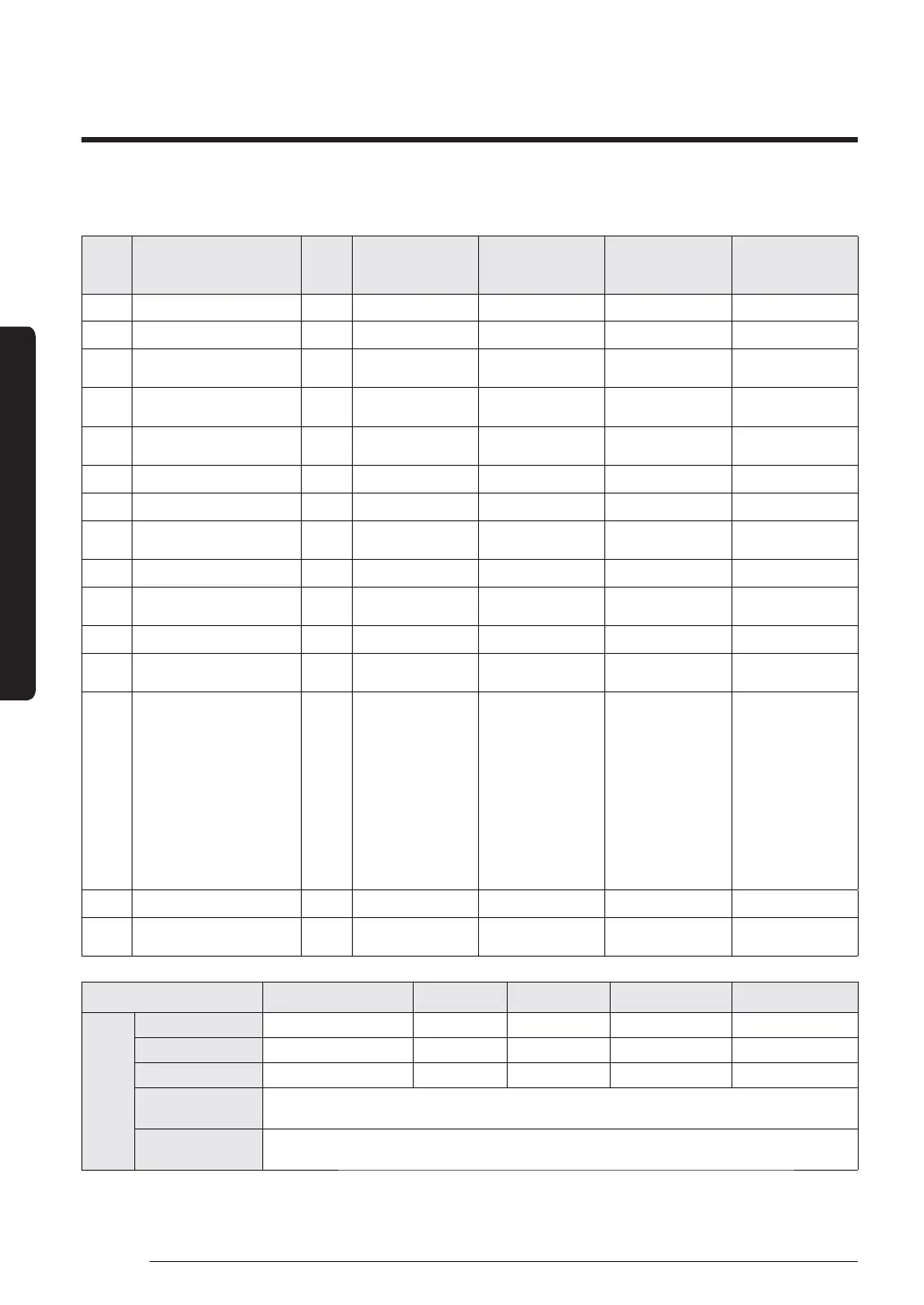30
Installation Procedure
English
Installation Procedure
6 View mode: When the K4 switch is pressed, you can see information about our system state as below.
K4
short
push
Display contents SEG1 SEG2 SEG3 SEG4 Unit
1 Order frequency 1 Hundreds digit Tens digit Units digit Hz
2 Current frequency 2 Hundreds digit Tens digit Units digit Hz
3
The number of preset
indoor units
3 Hundreds digit Tens digit Units digit EA
4
Ambient temperature
sensor
4 + / - Tens digit Units digit °C
5
Compressor discharge
sensor
5 Hundreds digit Tens digit Units digit °C
6 Eva Sensor 6 + / - Tens digit Units digit °C
7 Condensor sensor 7 + / - Tens digit Units digit °C
8 Current 8 Tens digit Units digit
The first place of
decimals
A
9 Outdoor fan RPM 9 Thousands digit Hundreds digit Tens digit rpm
10
Target discharge
temperature
A Hundreds digit Tens digit Units digit °C
11 EEV B Hundreds digit Tens digit Units digit step
12
The capacity sum of indoor
units
C Tens digit Unit digit
The first place of
decimals
kW
13 Protective control D
0: Cooling
1: Heating
Protective control
0: No Protective
control
1: Freezing
2: Non-stop
defrosting
3: Over-load
4: Discharge
5: Total electric
current
Frequency status
0: Normal
1: Hold
2: Down
3: Up_limit
4: Down_limit
-
14 IPM temperature E Hundreds digit Tens digit Units digit -
15
The number of connected
indoor units
F 0 Tens digit Units digit EA
Display contents SEG1 SEG2 SEG3 SEG4
K4
long
push
- Main micom version Year (Dec) Month (Hex) Date (Tens digit) Date (Units digit)
After short push 1 Inverter micom version Year (Dec) Month (Hex) Date (Tens digit) Date (Units digit)
After short push 1 E2P version Year (Dec) Month (Hex) Date (Tens digit) Date (Units digit)
After short push 1
Page 1 - AUTO
Page 2 - (SEG1,2 - Indoor : "A","0") (SEG3,4 - Address : ex)00 )
After short push 1
Page 1 - MANU
Page 2 - (SEG1,2 - Indoor : "A","0") (SEG3,4 - Address : ex)00 )
• Long push K4 (Main micom ver.) short push 1 more (Inv. micom ver.) short push 1 more (E2P. ver.)
