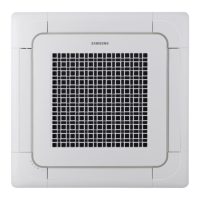Cleaning and Maintaining
22
English
Cleaning and Maintenance
5 Insert the Air filter back in its original position.
6 Close the front grille.
NOTE
• The illustration shown above may differ from yours depending on your model.
• After cleaning the filter, press the Filter Reset button on the remote control for 2 seconds to reset the
filter schedule. Filter sign indicator will be on for cleaning time.
Big Ceiling type (AM071/112/140DNC**G***)
When cleaning the filter, make sure to turn off the auxiliary power switch. Washable foam based Air filter
captures large particles from the air. The filter is cleaned with a vacuum or by hand washing.
1 Open the front grille.
Slide the both hooks and unscrew two screws by screw driver from both of front grille.
2 Detach the front grille.
Open the grill and push it gently (over 100°) to detach the grille. Then, lift up the front grille.

