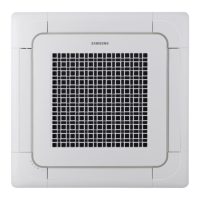47
English
Installation Procedure
Changing the addresses and options individually
When you want to change the value of a specific option, refer to the following table and follow the steps in Common
steps for setting the addresses and options on page 31.
Option SEG1 SEG2 SEG3 SEG4 SEG5 SEG6
Function Page Mode
Type of the
option to change
Tens position
of the option
number
Units position
of the option
number
New value
Indication
and details
Indication
Details
Indication
Details
Indication
Details
Indication
Details
Indication
Details
Indication
Details
0D
Option
type
0 to F
Tens
position
value
0 to 9
Units
position
value
0 to 9
New
value
0 to F
Example: Changing the Buzzer control (SEG17) option of the installation options to 1 disuse.
Option SEG1 SEG2 SEG3 SEG4 SEG5 SEG6
Function Page Mode
Type of the
option to change
Tens position
of the option
number
Units position
of the option
number
New value
Indication
0D 2 1 71
CAUTION
࡙ If your indoor units support both cooling and heating, the mixed operation (two or more indoor units operate in
different modes simultaneously) is not available when the indoor units are connected to the same outdoor unit. If
you set an indoor unit as the master indoor unit by using the remote control, the outdoor unit automatically operate
in the current mode of the master indoor unit.
Emergency Temperature Output (ETO) function
CAUTION
࡙ In order to deploy the ETO function, the MIM-B14, an external contact interface module, must be installed in each
indoor unit.
ࣚ The ETO is a concept of emergency operation of indoor units. If the indoor unit 1 (main indoor unit) stops because
of an error, the indoor unit 2 (sub indoor unit) starts to operate.
ࣚ Basically, the indoor unit 2 operates in the previous mode. [For the first time operation, it starts in 24 °C Auto
mode.]
ࣚ To set more detailed operation conditions for the indoor unit 2, use the S-net Pro.

