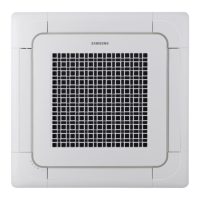41
ENGLISH
Setting outdoor unit option switch and key function
Optional item Input unit SEG1 SEG2 SEG3 SEG4 Function of the option Remarks
Fan speed
correction for
outdoor unit
Main 0 6
0 0 Factory default
0 1 Increase fan speed
Increase the outdoor unit's fan
speed to maximum value
Silent mode
for night-time
Main 0 7
0 0 Disabled (Factory default)
0 1 LEVEL 1 / Auto
Enables the silent mode for
night-time in cooling mode.
(It operates automatically
depending on the
temperature.)
However, if the external
contact interface module
(MIM-B14) is used, entering
the silent mode is available
with contact signal in cooling
and heating mode.
0 2 LEVEL 2 / Auto
0 3 LEVEL 3 / Auto
0 4 LEVEL 1/ External contact
0 5 LEVEL 2/ External contact
0 6 LEVEL 3/ External contact
High-head
condition
setting
Main 0 8
0 0 Disabled (Factory default)
01
Level 1 of height difference
type 1 (indoor unit is lower
than outdoor unit)
When outdoor unit is located
40~80m above the indoor
unit
0 2 Not applicable
03
Height difference type 2
(outdoor unit is lower than
indoor unit)
When indoor unit is over 30m
above the outdoor unit
Long-pipng
condition
setting
(Setting is
unnecessary
if high-head
condition is
set)
Main 0 9
0 0 Disabled (Factory Default)
0 1 LEVEL 1
When equivalent length of
farthest indoor unit from the
outdoor unit is over 100m
0 2 Not applicable
Energy saving
setting
Main 1 0
0 0 Disabled (Factory default)
0 1 Energy saving mode
Energy saving mode triggers
when the room temperature
reaches desired temperature
while operating in heating
mode.
0 2 Rapid cooling
This function increases cooling
speed.
Unused
option
Main 1 1 0 0 Unused option Unused option by this model
Unused
option
Main 1 2 0 0 Unused option Unused option by this model
ki]_TW__]_hTWXptk}tGzGljvG䖐㨴㥐㛨ὤhhluUGGG[X YWYWTWZTY^GGG㝘䟸GYaX[aZ\

