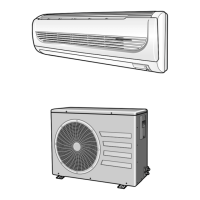10
No. Part Procedure Remark
Common Work
1
1) Loosen the fixing screws and separate
the cover control.
2) Separate the connection wire from the
terminal block.
3) Loosen the fixing screws and separate
the upper cabinet.
4) Loosen the fixing screws and separate
the front cabinet.
5) Loosen three screws and pull up the
control box.
6) Separate the terminal cover and
separate the comp lead wire.
■ UQ24A1(2)RC
Disassemble and reassemble (cont’d)
Ι
AQ18A5(6)RC SM_E_15778 2/12/04 9:10 PM Page 10

