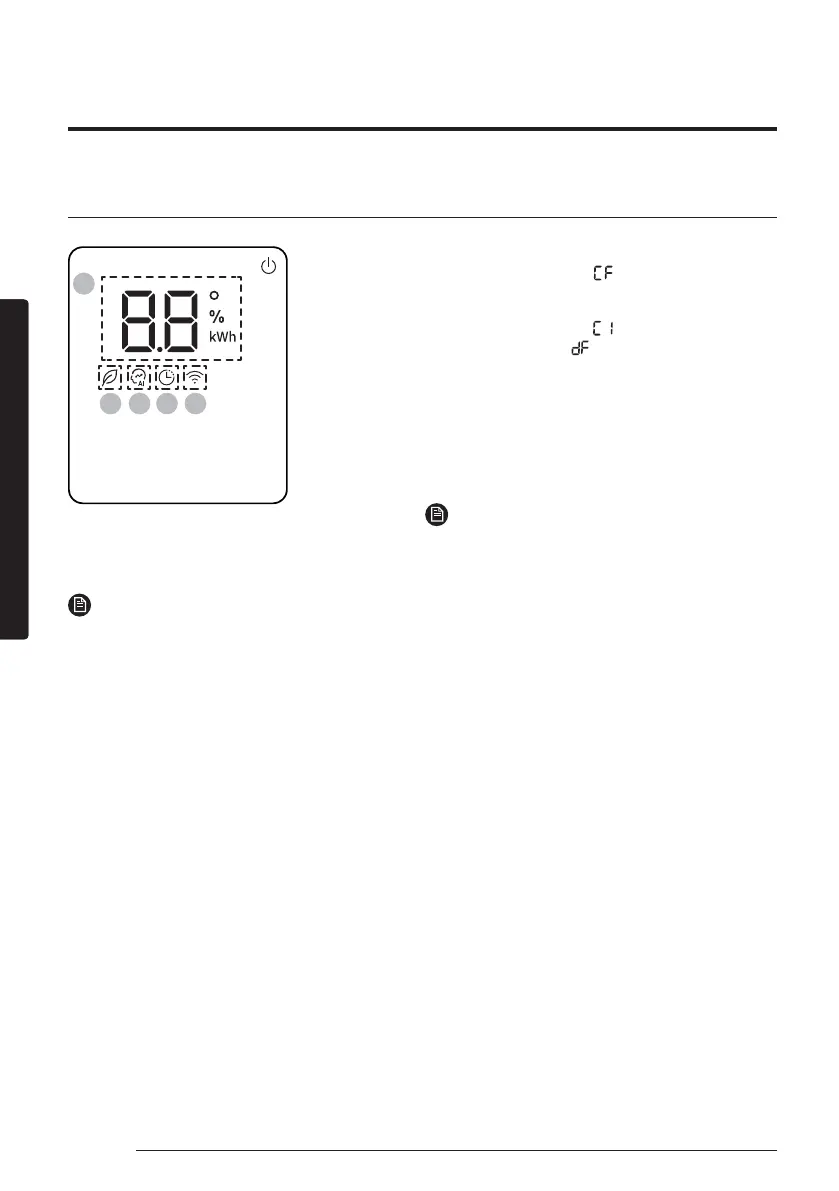12
Indoor Unit Overview
English
At a GlanceAt a Glance
Display
01
05040302
01 Temperature indicator (numeric)
Filter reset indicator ( )
Electricity consumption indicator (numeric /
For the multi system, usage time indicator)
Auto clean indicator ( )
Defrost indicator ( )
02 AI Energy indicator
03 AI Auto indicator
04 Timer indicator
good'sleep indicator
05 Wi-Fi indicator
NOTE
࡛ When the Wi-Fi is turned on, the indicator blinks
three times and then turn on.
NOTE
࡛ If the Wi-Fi indicator blinks for 10 seconds when operation starts, it means that the air conditioner is not
connected to Wi-Fi. See "SmartThings app" on page 38 and connect the air conditioner to Wi-Fi.
࡛ When connected to Wi-Fi, the air conditioner can gather and learn your user patterns so that it can run in
AI Auto mode.
