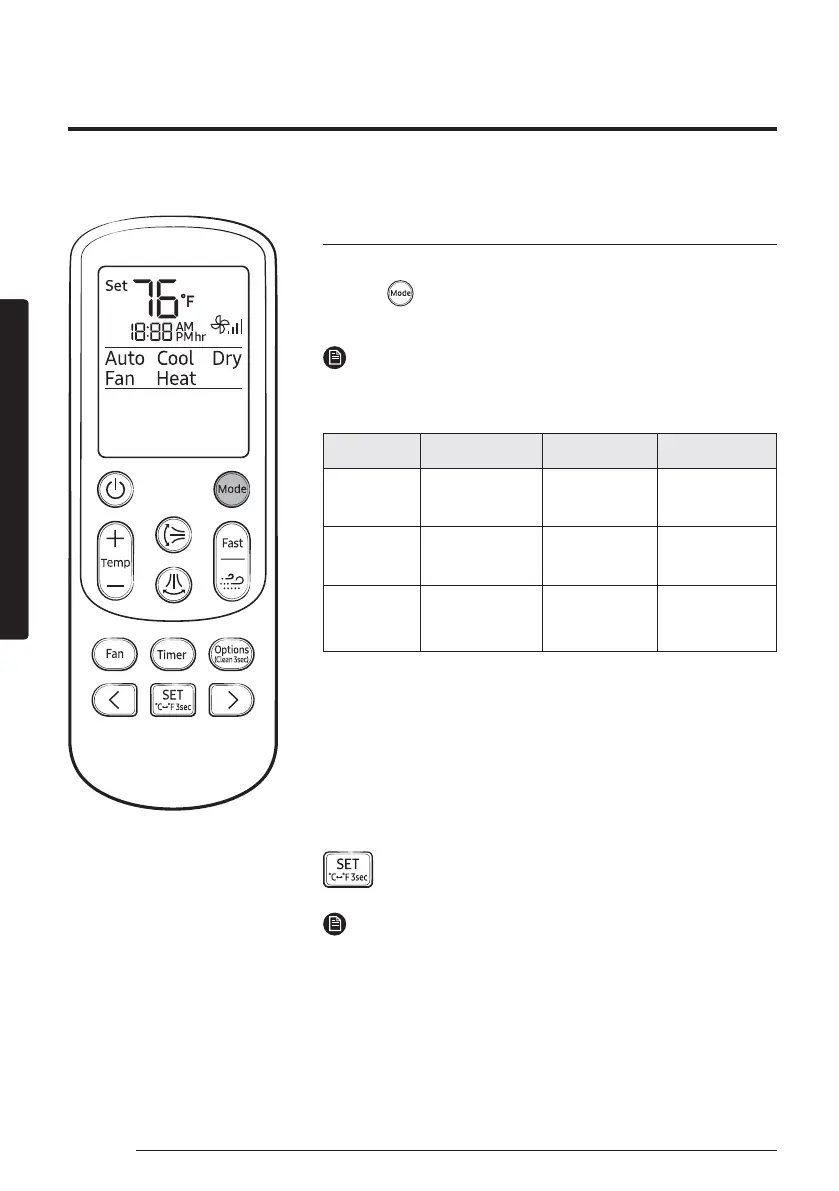14
Remote Control Operation
English
At a GlanceAt a Glance
Selecting an operation mode
To change the current mode between Auto, Cool, Dry, Fan, and Heat,
press the (Mode) button.
You can use AI Auto mode after Wi-Fi is connected.
NOTE
You can use the Cool, Dry, and Heat modes in the following operation
range.
Mode Cool Dry Heat
Indoor
temperature
ߨߣઘϩͱ߫ߢઘ
(16 °C to 32 °C)
ߨߧઘϩͱ߫ߢઘ
(18 °C to 32 °C)
ߪߣઘͱθʪϑϑ
(27 °C or less)
Outdoor
temperature
14 °F to 115 °F
(-10 °C to 46 °C)
14 °F to 115 °F
(-10 °C to 46 °C)
ࣛߧߣঌϩͱߩߨঌࠋࣕ
(-20.6 °C to 24 °C)
Indoor
humidity
Relative humidity
ͱ˙ߪߢͱθʪϑϑࠌࣕ
__
ࠋࣕÃ˙ϩ˵ʪͱЇϩʒͱͱθϩʪΧʪθɇϩЇθʪʒθͱΧϑϩͱࣛߧߣঌ࣑ࣛߤߢߨঌA࣒ࡥϩ˵ʪ˵ʪɇϩ˝
ʀɇΧɇʀϩцɇцʒʪʀθʪɇϑʪɵцɇϑЇʀ˵ɇϑߨߢࣛߩߢ
ࠌࣕÃ˙ϩ˵ʪɇθʀͱʒϩͱʪθͱΧʪθɇϩʪϑAͱͱͱʒʪɇ˵˝˵ࣛ˵Їʒϩц
environment for an extended period of time, condensation may
occur.
You can switch between Celsius and Fahrenheit indications on the
remote control.
Press and hold for 3 or more seconds.
NOTE
࡛ The temperature indications on the indoor unit are not switched.
࡛ This function is canceled when the remote control batteries are
replaced. In this case, run this function again.
You can use the air conditioner easily by selecting a mode and then by controlling the temperature, fan
speed, and air direction.
Remote Control Operation
