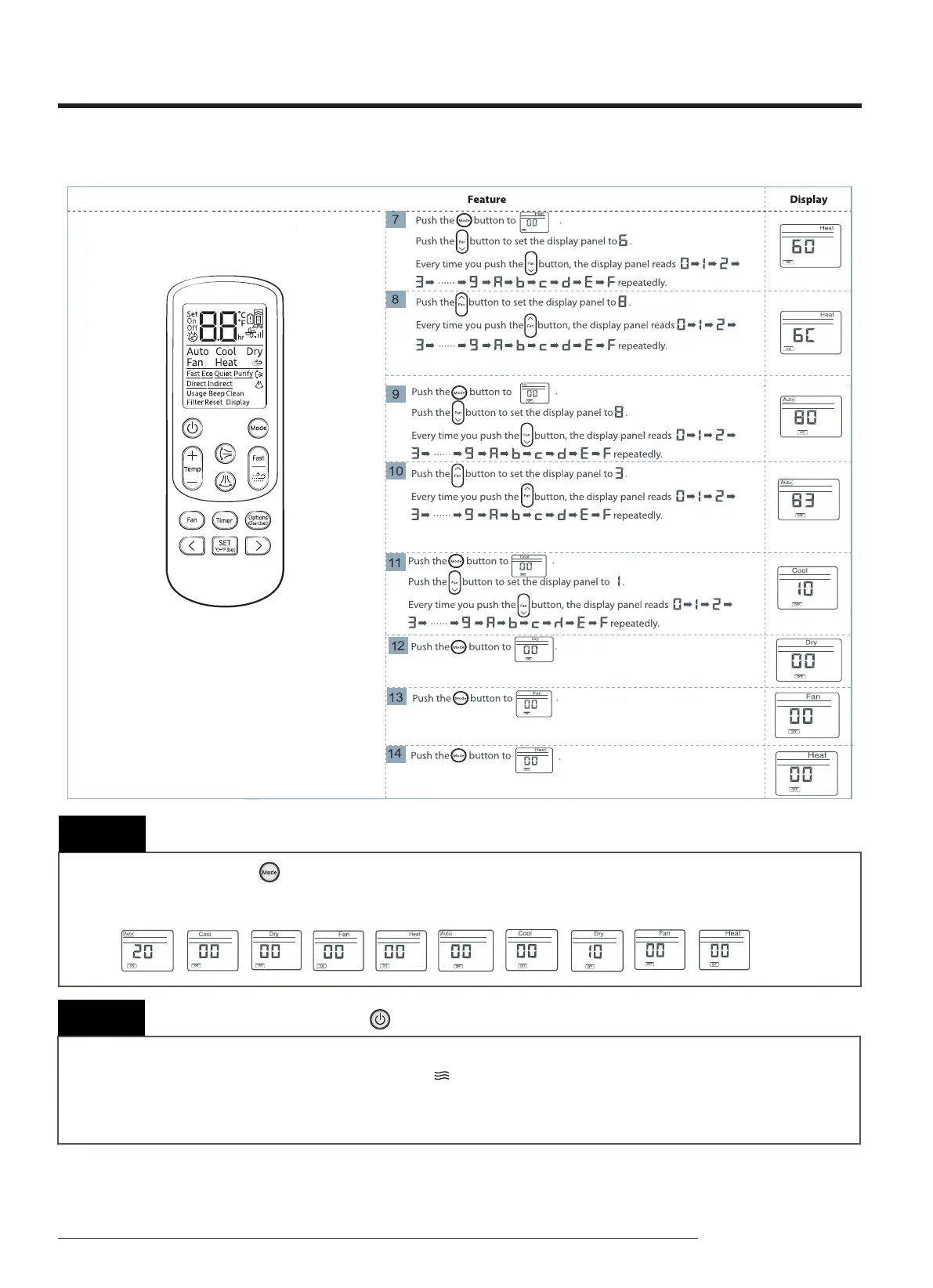17
SAMSUNG ELECTRONICS
Press the Mode Selection key to set the displaypart andcheck thedisplaypart.
→
Thedisplaypart shows likebelowwheneachtime youpressModebutton.
Step 3
Upon completion of the selection, check you made right selections.
When pressing the operation ON/OFF key with the direction of remote control for the sound’’Ding’’or
’’Diriring’’isheard and the OPERATION ICON( ) lampof the display is ickering at the same time,
then the input of option is completed. (If the deriving sound isn't heard, try again pressing the ON/
OFF button.)
Step 4
PressingtheON/OFFbutton( ) .