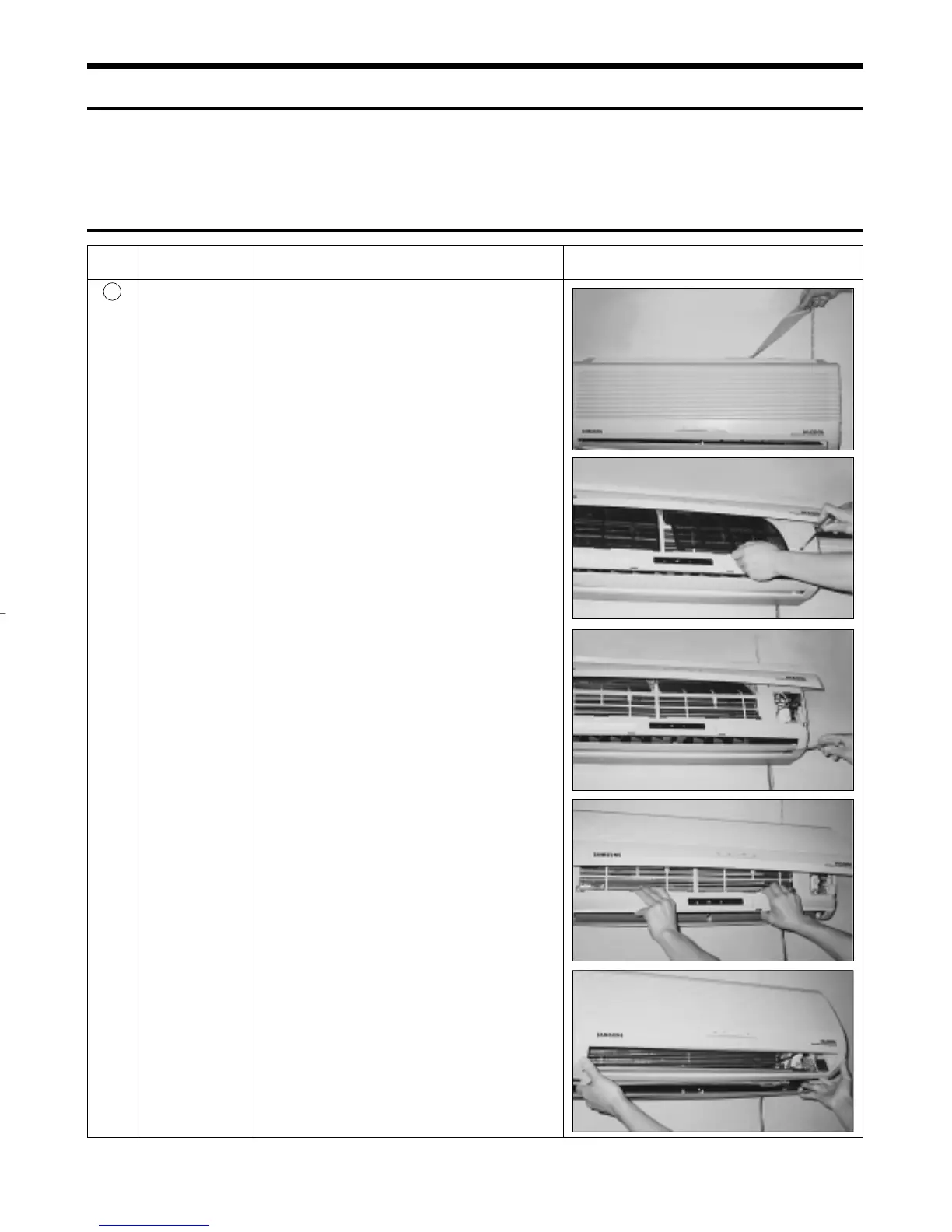3
2. Disassembly and Reassembly
2-1 Indoor Unit
Stop operation of the air conditioner and remove the power cable before repairing the unit.
No Parts Procedure Remark
1
Front Grille 1) Stop the air conditioner operation and block the
main power.
2) Seperate tape of front panel upper.
3) Contract the second finger to the left, and right
handle and pull to open the inlet grille.
4) Take the left and right filter out.
5) Loosen one of the right fixing screw and seper-
ate the terminal cover.
6) Loosen three fixing screws of front grille.
7) Pull the upper left and right of discharge softly
for the outside cover to be pulled out.
8) Pull softly the lower part of discharge and push
it up.
Caution;
Assemble the front panel and fix the
hooks of left and right.
1- 5/14/01 7:00 PM Page 3
