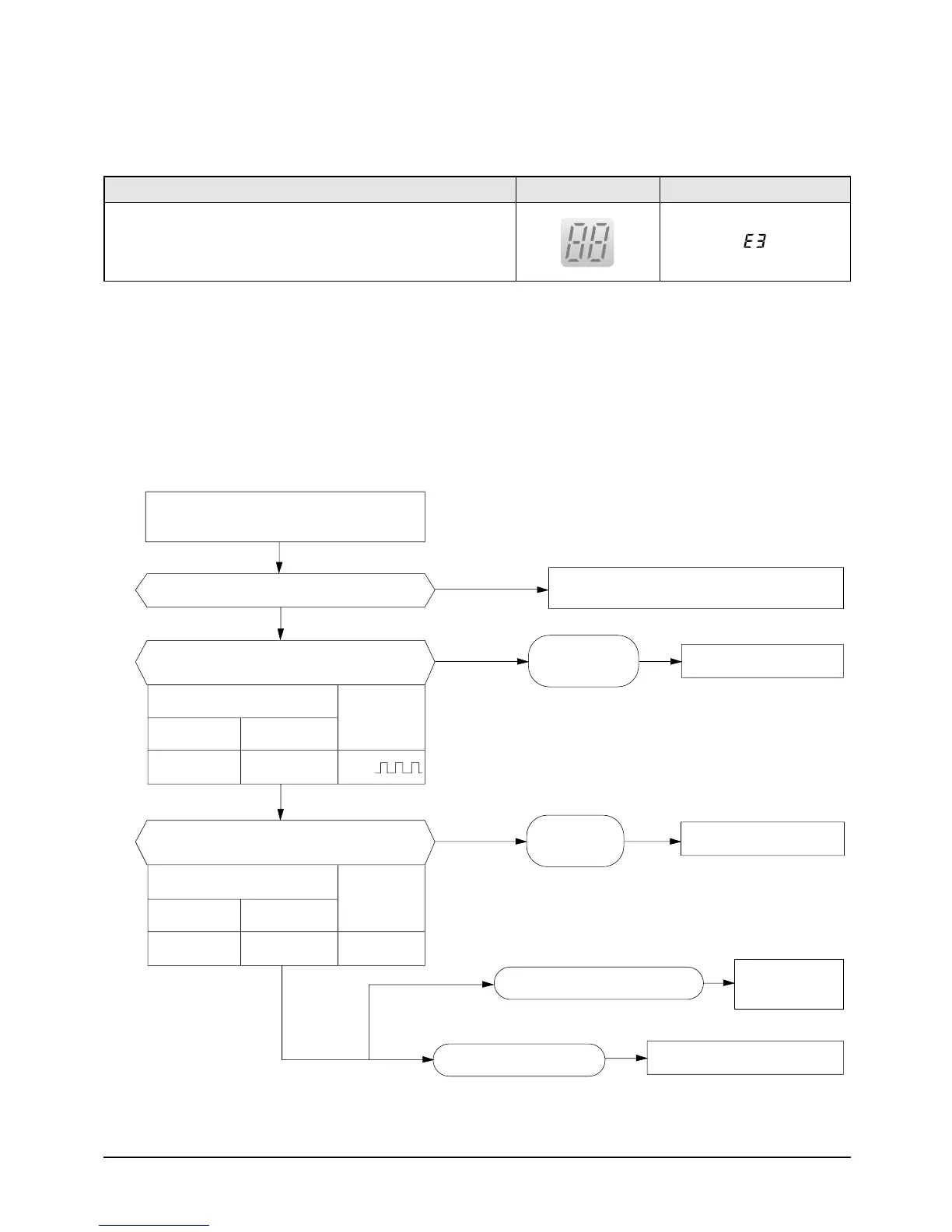Samsung Electronics54
Troubleshooting
8-2-4 When the Indoor Unit Fan Does Not Operate. (Initial Diagnosis)
1. Checklist :
1) Is the indoor unit fan motor properly connected with the connector (CN72)?
2) Is the AC voltage correct?
3) Is HALL IC in indoor fan motor properly connected with the connector (CN44)?
4) Is the running capacitor (CR71) properly connected with PCB board?
2. Troubleshooting procedure
After unplugging out the power cord should
be reconnected within 5 seconds.
Does the OPERATION lamp blink?
Does the Solid State Relay(SS71) work properly?
Is the supply voltage of the fan motor sufficient?
Test rod location
PCB CN72
Condition
About AC180V
Normal
voltage
pin #3 and #5 Fan operating
Ye s
Ye s
Ye s
Ye s
No
No
No
Check as in the procedure "No power".
PCB is
out of order.
PCB should be replaced.
Replace Motor
Fan-Capacitor
Fan motor should be replaced.
Fan motor is out of order.
Motor Fan-Capacitor is out of order
Test rod location
+-
SS71-SS71-
12V
Normal
Voltage
Micom is
out of order.
Micom should be replaced
Error Mode
LAMP 7-segment Display
Indoor unit heat exchanger temperature sensor error(open or short)
DB98_20801A(1)_1 12/24/04 10:46 AM Page 54
