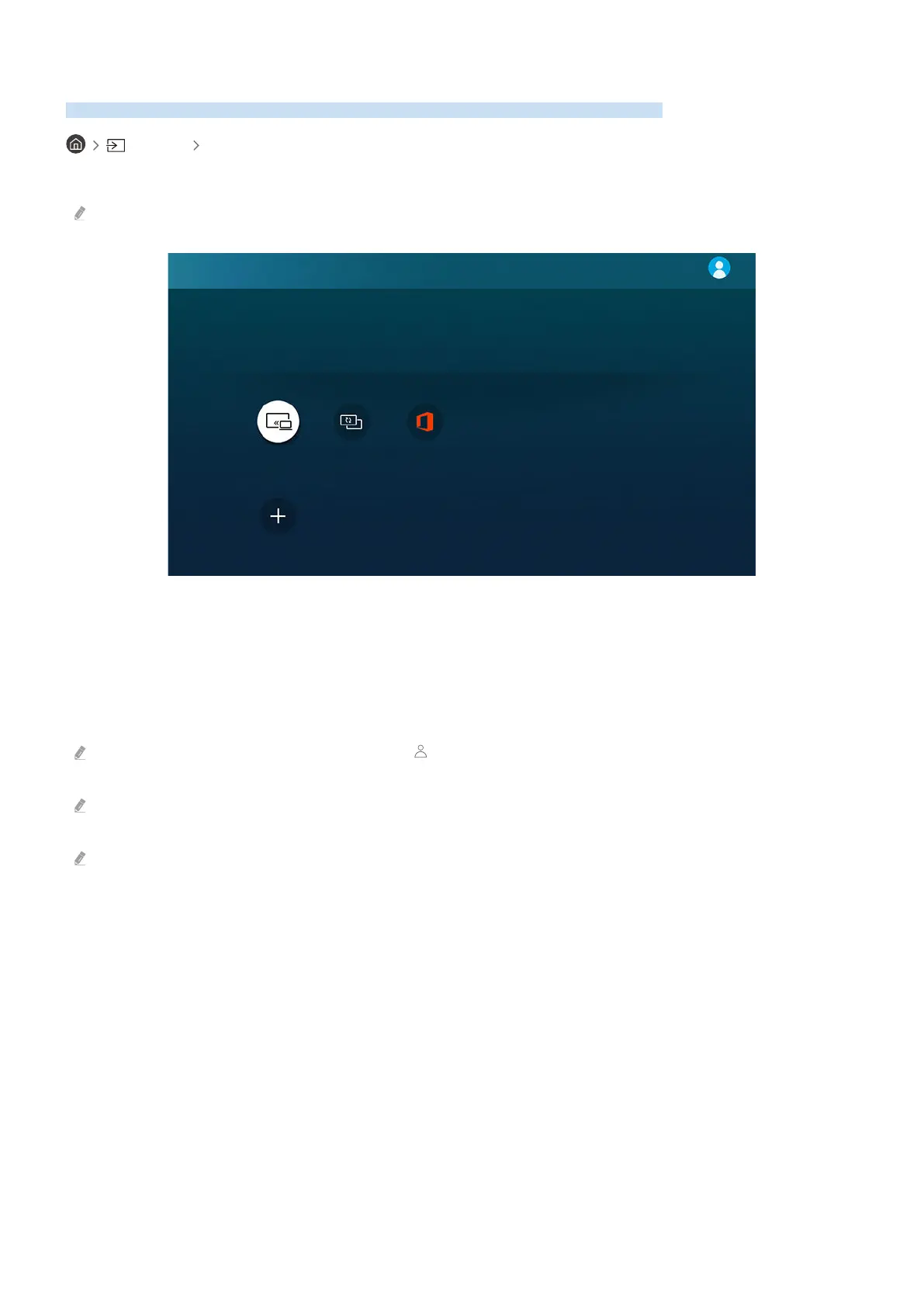Using Remote Access
Use the TV to access your PC via Remote PC, Screen Sharing (Wireless) or Cloud Service.
Source Remote Access
You can use the TV to access your PC via Remote PC, Screen Sharing (Wireless) or Cloud Service.
For smooth use as in a computer, connect a keyboard and a mouse to your TV in advance.
Remote Access secured by Knox
Access remote PC and your work resources with this function.
Connect a keyboard and mouse to this TV before starting.
Featured Functions
Remote PC
Screen Sharing
(Wireless)
Ofce 365
Added Cloud Services
Add Cloud Service
Connecting a Remote PC
Provides Remote Desktop Connection (RDP) for remotely connecting to a PC running on Windows and Virtual
Network Computing (VNC) for a PC running on Mac. To remotely connect to a PC, you must enter the IP address of
the remote PC or select a saved prole. Enter a correct user name and password and select a correct protocol. If
there is any computer that can be accessed via the same network, the found IP and protocol are displayed.
To register a frequently used PC, move the focus to Manage User Proles, and then press the Select button. When a pop-
up window appears, select Add, and then enter the PC information.
To use this function, you must select Allow remote connections to this computer in advance on the Windows PC you want
the TV to connect to.
When your PC enters in power saving mode, connection is not available. It is recommended to cancel the power saving
mode.
• Windows OS:
1.
Right-click the My Computer icon on Desktop or Windows Explorer and then click Properties.
2.
Click Advanced System Settings. The System Properties window appears.
3.
Click the Remote tab and then select the Allow Remote Assistance connections to this computer.
- 33 -
