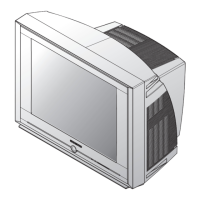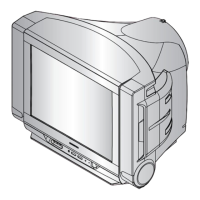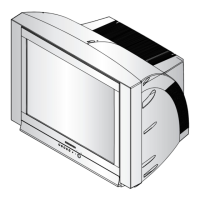SPECIAL FEATURES
47
LNA (Low Noise Amplifier) (Depends on the
model)
If the TV is operating in a weak-signal area, sometimes the LNA function can improve
the reception (a low-noise preamplifier boosts the incoming signal).
1
Press the MENU button to
display the menu.
Press the ▲ or ▼ button
to select the “Channel”,
then press the ENTER but-
ton.
▼
Pressing ▲ or ▼ will alternate
between “On” and “Off”.
2
Press the ▲ or ▼ button
to select “LNA”, then
press the ENTER button.
3
Press the ▲ or ▼ button
to select “On”, then press
the ENTER button.
Press the EXIT button to
exit.
Move Enter Return
Channel
Auto Program
√√
Add/Delete : Deleted
√√
Air/CATV : Air
Name :
----
LNA : Off
√√
Move Enter Return
Channel
Auto Program
√√
Add/Delete : Deleted
√√
Air/CATV : Air
Name :
----
LNA : Off
Off
On
Move Enter Return
Channel
Auto Program
√√
Add/Delete : Deleted
√√
Air/CATV : Air
Name :
----
LNA : Off
√√
03668A_Latin_ENG 5/19/05 2:09 PM Page 47

