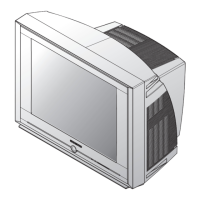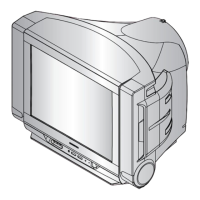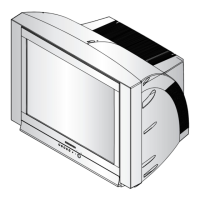YOUR NEW TV
7
Front/Side Panel Jacks
You can use the side panel jacks to connect an A/V component that is used only occa-
sionally, such as a camcorder or video game. (For information on connecting equipment,
see page 18.)
Œ
AUDIO INPUT jacks
Used to connect the audio
signals from a camcorder or video game.
´
VIDEO INPUT jack
Used to connect a video signal from
a camcorder or video game.
ˇ
SUPER VIDEO INPUT jack
S-Video signal from an S-VHS VCR or DVD
player.
Note: In S-Video mode, Audio Output depends
what kind of audio input source is connected to
the side audio input jacks (AV2).
¨
HEADPHONE
Connect a set of external headphones to this jack
for private listening.
CL29A10
CL34A10
CL29M6
CL29T21PQ
CL29M21PQ
CL25M6MQ/CL29M6MQ
CL29K5MQ/CL29M16MQ
CL29M5MQ/CL25M5MQ
CL21S8MQ
CL21T21PQ
CL21M21PQ
CL21M21MQ
03668A_Latin_ENG 5/19/05 2:08 PM Page 7

