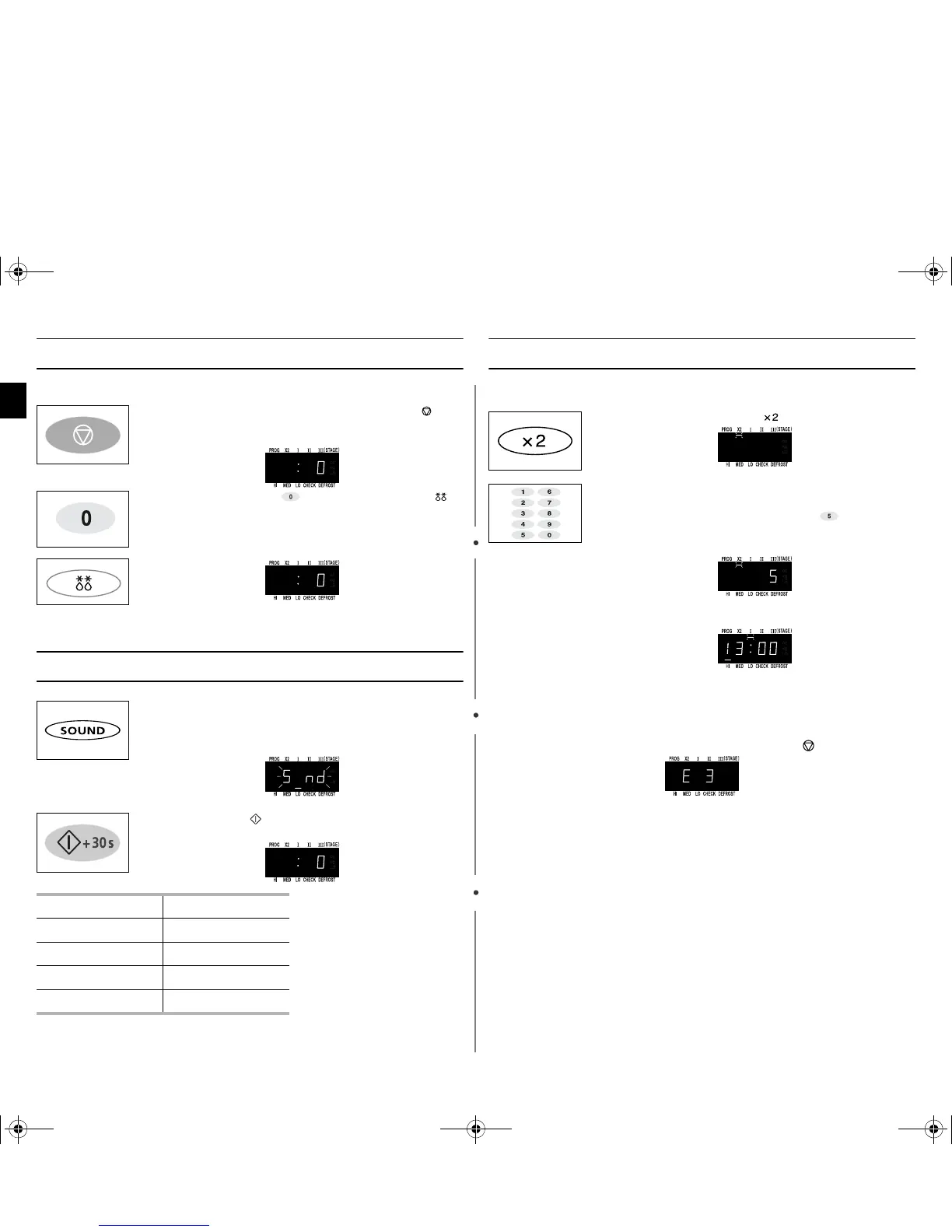EN
12
Resetting the Memory Program Cycle Counter
Setting the Sound
Using the Double Quantity button
The maximum allowable cooking time is 30 min. If doubling the
programmed time exceeds the maximum allowable cooking time, the
display will show “E3”, then press Stop/Cancel( ) button.
1. Clear all operations by pressing the Stop/Cancel()
button.
The display will show “ : 0 “.
2. Hold down Number 0( ) and then press Defrost()
button.
The Microwave will emit a Beep sound confirming the reset
operation.
The display will show “ : 0 “.
1. Press the Sound button to adjust sound volume. The basic
sound volume is "LO" and when you press the Sound
button repeatedly, the sound volume changes in the
following order - MED, HI, OFF, LO one by one.
2. Press the Start( +30s) button to exit Sound mode.
The display will show “:0”.
Indicator Sound
HI Loud
MED Middle
LO Low
Blank Off
1. Press the Double Quantity( ) button.
2. By using the Number buttons, enter the Memory Program
number from 1 to 20.
• For example, suppose you press 5() button, for
Memory Program 5 which is HI Power Level, I Stage
cooking with a time of 6 minutes and 30 seconds, 6:30.
3. The Memory Program then operates for double the user-
programmed time, which in this case makes 13 minutes.
(6:30 x 2 = 13:00)
jtXW]`l|TWZZXWhluUGGwGXYGGtSGzGXXSGYWW]GGXYa\[Gwt
