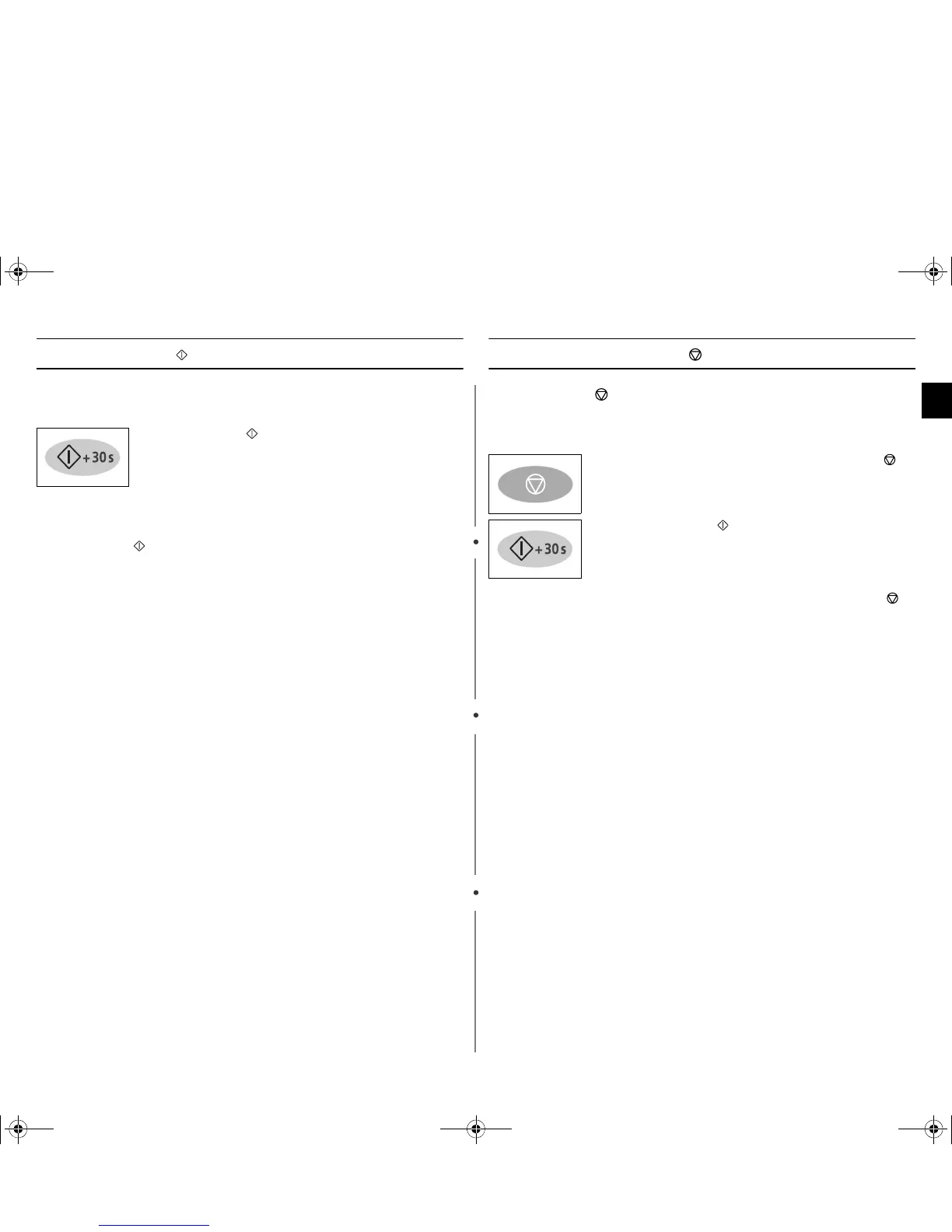EN
9
Using the Start( +30s) button
This button offers a convenient way to heat food in 30 sec. increments
at the High power level.
Add 30 seconds to a program in progress by pressing the
Start
( /+30s) button for each 30sec. you want to add.
Using the Stop/Cancel( ) Button
The Stop/Cancel( ) button allows you to clear instructions you have
entered. It also allows you to pause the oven's cooking cycle, so that you can
check the food.
To correct a mistake you have just entered, press Stop/Cancel()
once, then re-enter the instructions.
1. Press the Start( +30s) button once for each 30 sec. you
wish to cook the food.
• For example, press it twice for one minute. The time
will display, and the oven starts automatically.
To pause the oven during cooking, press Stop/Cancel()
button once.
To restart, press Start( +30s)button.
jtXW]`l|TWZZXWhluUGGwG`GGtSGzGXXSGYWW]GGXYa\[Gwt
