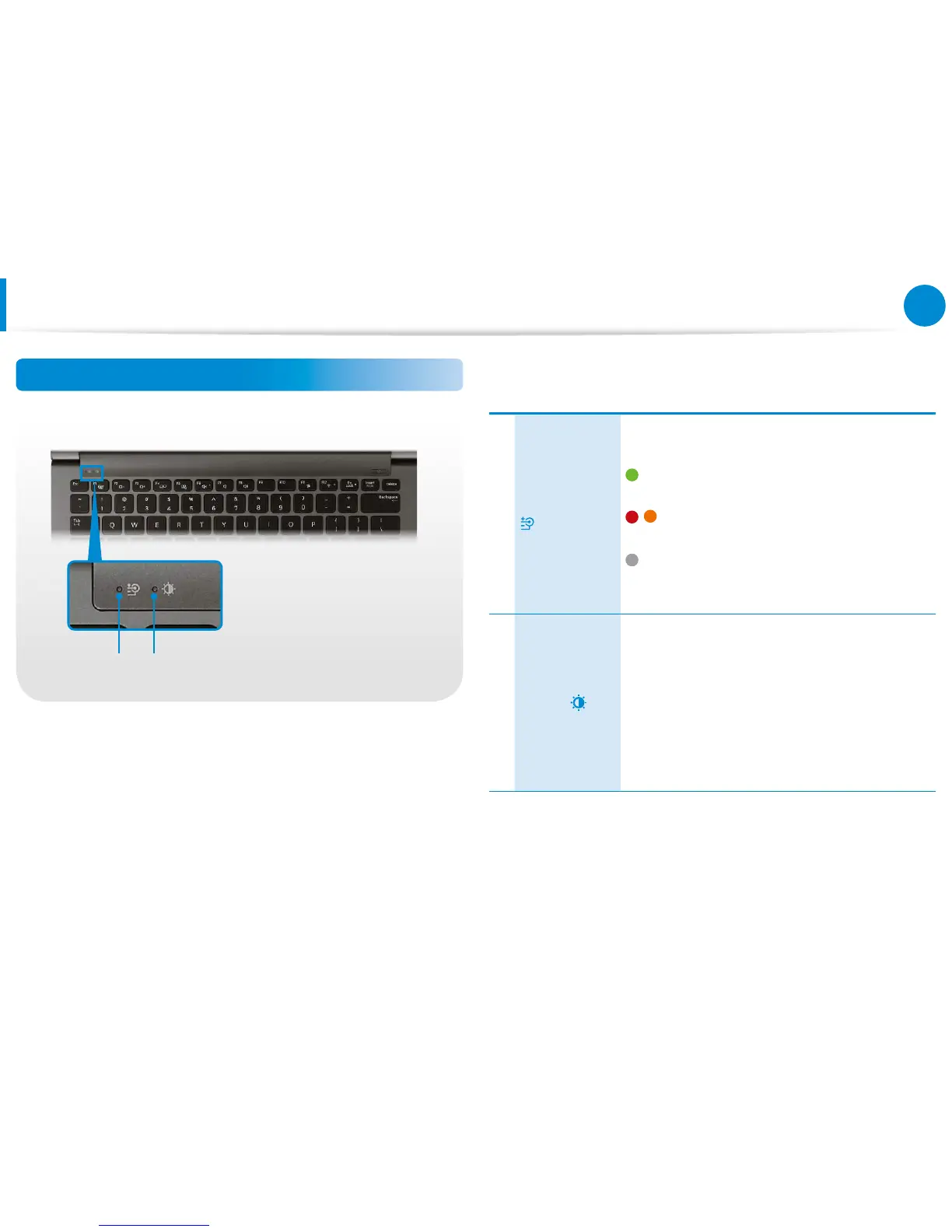Overview
Status indicators and sensors (Optional)
1 2
1
Charge Status
This shows the power source and the battery
charge status.
Green: When the battery is fully charged or
the battery is not installed.
/ Red or orange: When the battery is being
charged.
O: When the computer is running on
battery power without being connected to
AC adapter.
2
Illumination
Sensor
(Optional)
This sensor detects the ambient illumination of
the PC.
If the ambient illumination becomes low,
the backlight of the computer will turn on
automatically.
If the ambient illumination becomes high,
the backlight of the computer will turn o
automatically.