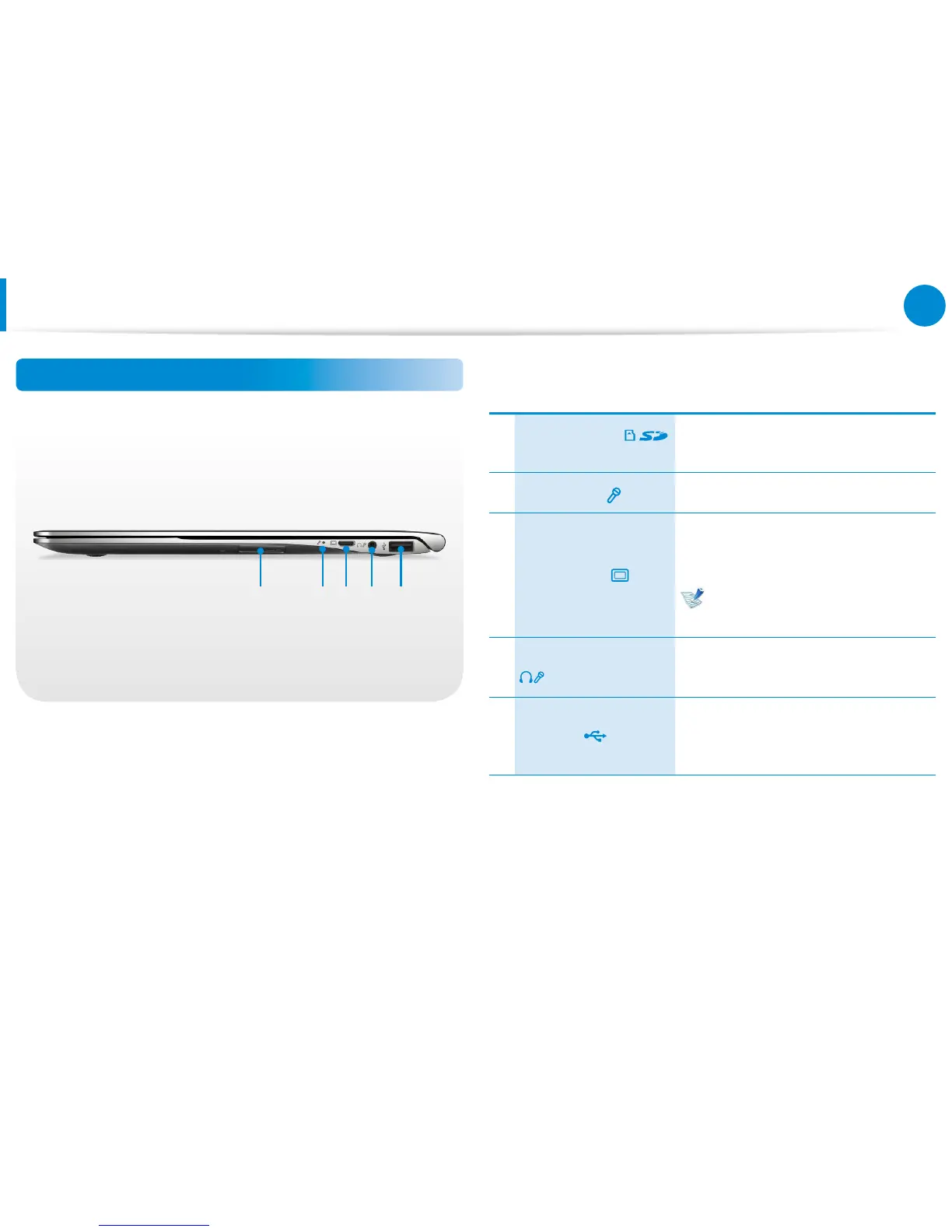Overview
Right View
51 32 4
1
Multi Card Slot
(Optional)
A card slot supports multi cards.
2
Microphone You can use the built-in microphone.
3
Monitor Port
A port used to connect a monitor, TV
or projector supporting a 15pin D-SUB
interface.
You can connect a VGA adapter
(optional).
4
Ear-set / headset Jack This is the jack for connecting an ear-
set or headset.
5
USB Port
You can connect USB devices to the
USB port such as a keyboard/mouse,
digital camera, etc.