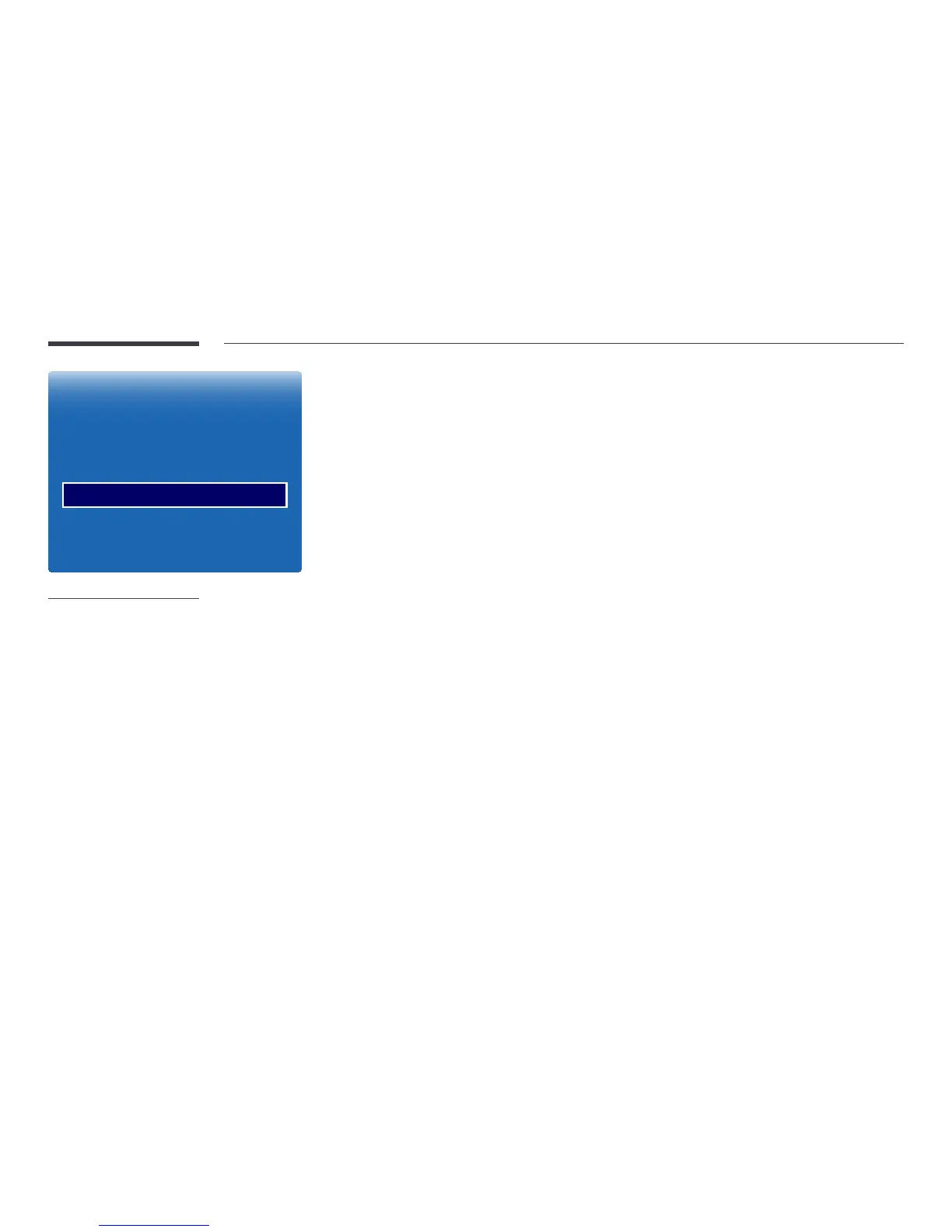136
General
Smart Security
BD Wise
Anynet+ (HDMI-CEC)
HDMI Hot Plug
DivX
®
Video On Demand
Game Mode
On
On
On
On
O
-
The displayed image may differ depending on the model.
HDMI Hot Plug
This feature is used to activate the time delay to turn on a DVI/HDMI source device.
•
Off / On
DivX
®
Video On Demand
Shows the registration code authorized for the product.
If you connect to the DivXⓇ web site and register using that code, you can download the VOD registration file.
For more information about DivXⓇ VOD, visit “http://vod.divx.com”.
Game Mode
When connecting to a game console such as PlayStation™ or Xbox™, you can enjoy a more realistic gaming experience by
selecting game mode.
•
Off / On
―
Precautions and limitations for Game Mode
To disconnect the game console and connect another external device, set Game Mode to Off in the setup menu.
