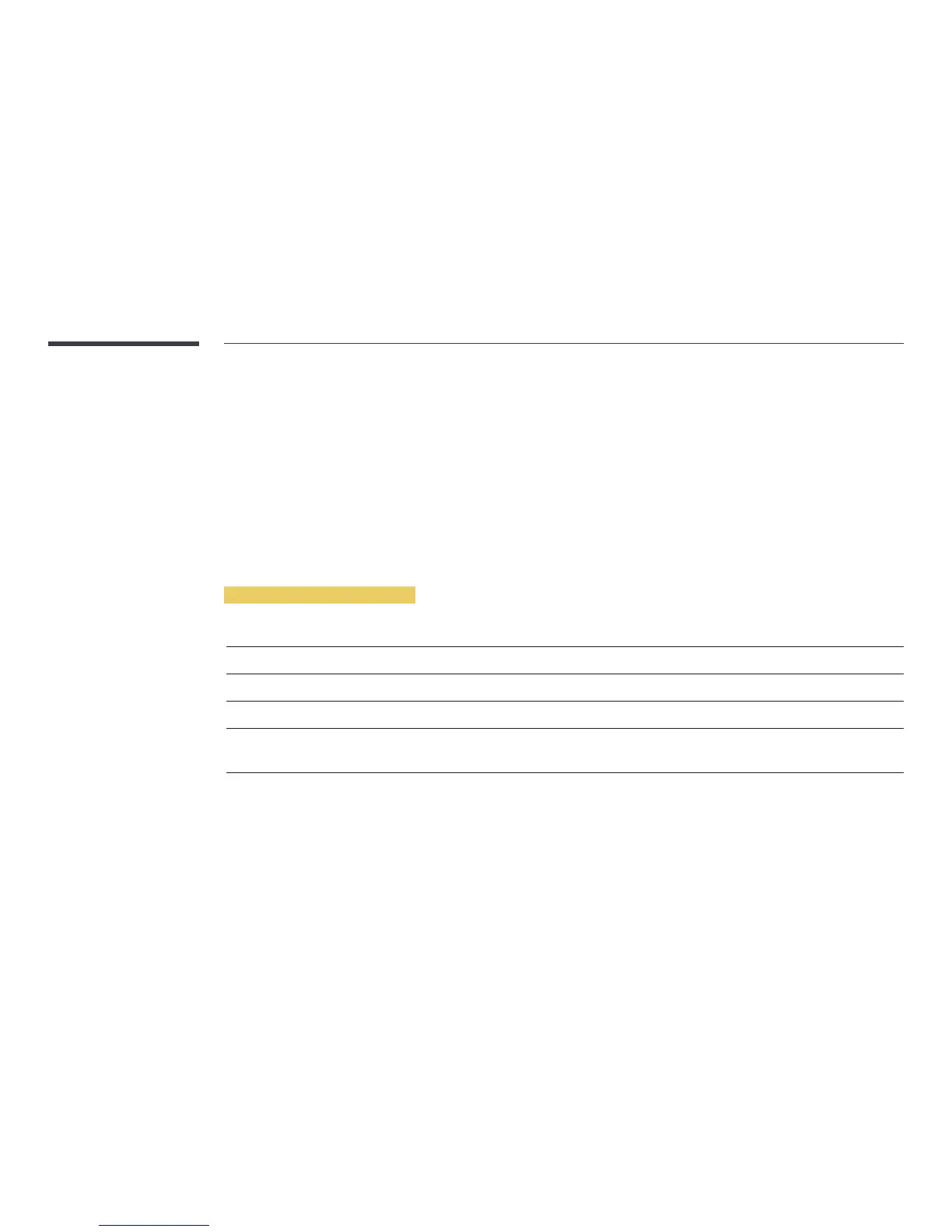59
Available features in the Player page
The Player list page provides the following features.
•
Device
Select either Internal or USB to search for a desired device list.
-
All / Internal / USB
•
Content
Select a content type as criterion to search for a desired content list.
-
All / Video / Image / PDF / Flash / Office / My Templates
•
Sort by
Specify the content sort criterion.
-
File Name / Recently played
•
Options
Menu items in the Player page
Option Name Operations
Play Selected
Select and play desired content.
Send
Copy content to another storage device.
Delete
Delete desired content.
Settings
Configure detailed properties of content.
―
See the following page for details on the Settings feature.
