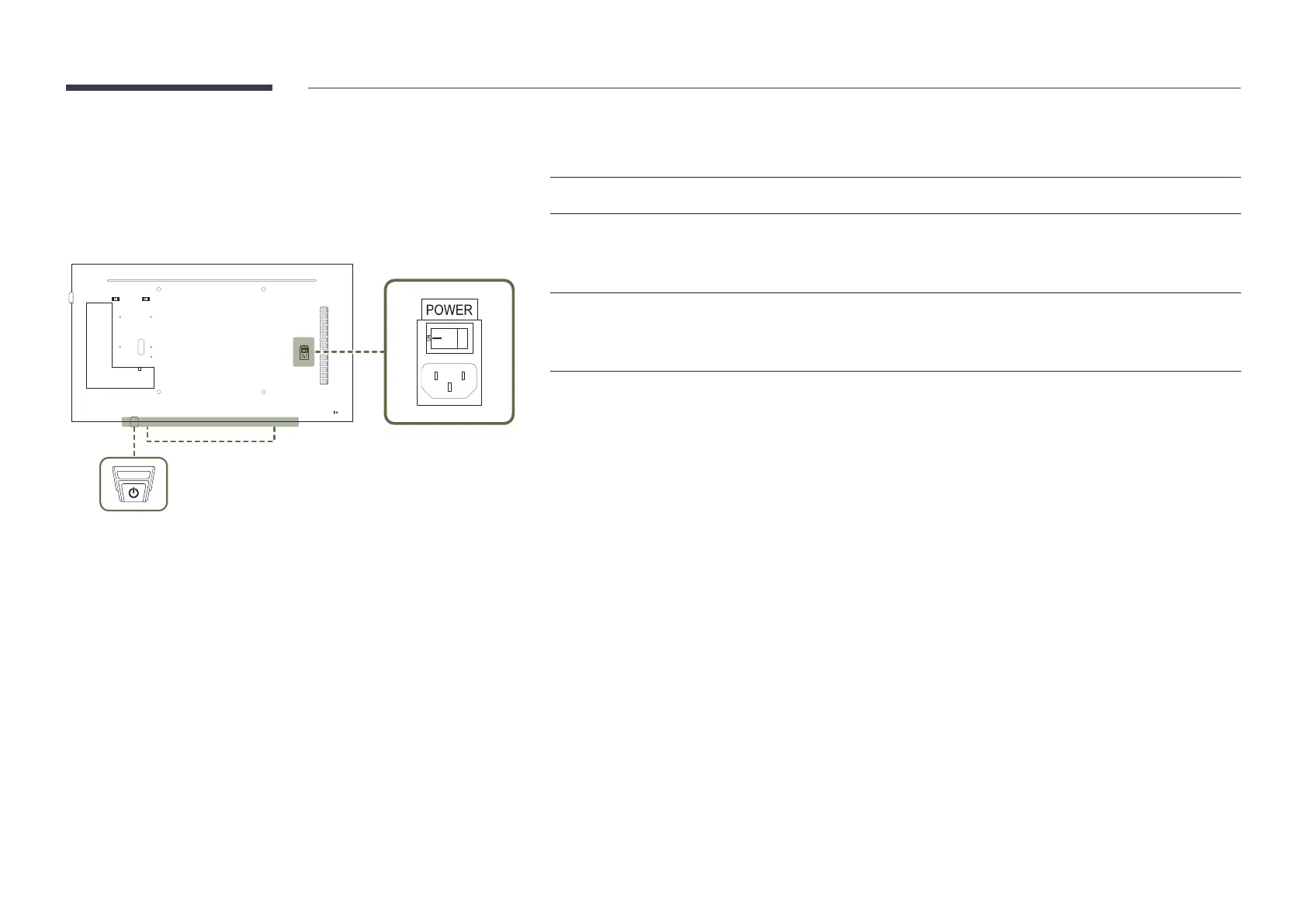15
Parts
Panel key
Speaker
Panel Key
―
The colour and shape of parts may differ from what is shown. Specifications are subject to change without notice
to improve quality.
Power on
Press and hold for three seconds.
Power off
Press the panel key. A popup menu appears.
Make sure Power off is selected and then, press and hold the panel key until the
display turns off.
Select source
Press the panel key. A popup menu appears.
Press the panel key again to select Source. Then, press and hold the panel key to cycle
through the desired source.
• To use the panel key, make sure the sliding panel key is not protruding from the bottom of the product.
• To use remote/eco sensor, make sure the sliding panel key is protruding from the bottom of the product.
