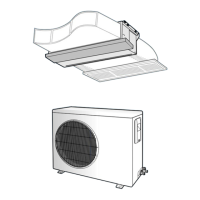SAMSUNG | 29
INSTALLATION
3
3-1-9. Example of remote controller control
❑ 1 chamber wireless wireless remote controller single operation and 1 chamber wireless remote controller + wired remote controller
combination control.
3-1-10. PCB option and switch(DS01) setting of wired remote controller
Operation of the Remote Controller (Cont.)
Example of 1 chamber single operation
(wireless remote controller)
Example of 1 chamber single operation
(wireless + wired remote controller)
Œ
Put off the power.
´
For the combined use of wireless remote controller and wire-
less remote controller, put on the option switch(DS01)4 of
wired remote controller.
ˇ
Putting off the option switch 4 of wired remote controller dis-
ables the control by wireless remote controller.
¨
Put on the power.
* In case of 1 chamber single operation (wireless remote controller+wired remote controller), both setting of wired remote controller
to MASTER/SLAVE is available.
<Setting of wired remote controller to MASTER MODE >
DIP SWITCH NO
1
2
3
4
OPTION ITEM
Basic specification
Indoor unit control
Basic specification
Combined use of
wireless remote controller
SW ON
-
Group control
-
Able to operate of wired
remote controller
(SLAVE MODE)
SW OFF
-
Indoor unit 1 chamber control
-
Disable to operate the
wireless remote controller
(MASTER MODE)
DEFAULT
Fixed to OFF
OFF
Fixed to OFF
OFF
After resetting the option in the wired remote con-
troller, be sure to put the power on again so that the
set option can be applied.

