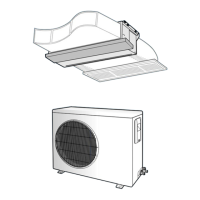32 | SAMSUNG
INSTALLATION
3
Control of the Remote Controller (Cont.)
❑ Put on the set power installed in each chamber.
●
Setting of wired remote controller
❑ Put off the set power where the wired remote controller is installed.
❑ Put on the option switch SW2(DS01) of wired remote controller.
❑ Put on the set power where the wired remote controller is installed.
CAUTION
• During the connection, connect the “R1” of indoor unit terminal board installed in each chamber with “R1”.
• During the connection, connect the “R3” of indoor unit terminal board installed in each chamber with “R3”.
• Do not connect the terminal R2 of indoor unit terminal board from “B” to “F” chamber except A” chamber.
• The option item, centralized controller shall be removed since the simultaneous use with wired remote controller is
disable during the group control.
• Adjust the address of indoor unit digital switch installed in each chamber so that it might not be duplicated.
CAUTION
• The option can be applied when the power is put again after resetting the option of wired remote controller. Be sure
to keep the set power on/off after option setting.

