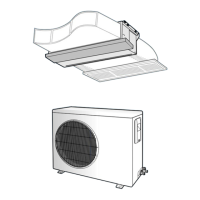34 | SAMSUNG
INSTALLATION
3
Control of the Remote Controller (Cont.)
3-2-4. Startup method by wired remote controller
●
Startup in case of the “A” chamber single operation
❑ Put on the set power.
❑ Adjust the address of digital switch of indoor unit PCB to “0”.
❑ Put ON the option switch(DS01) N02 of wired remote controller PCB.
❑ Put on the set power.
❑ Press the test button of wired remote controller for more than 3 seconds.
❑ The set is operated for 3 minutes by the forced cooling operation and the set is off after 3 minutes.
❑ The error occurring during the test operation is displayed on the wired remote controller windows and it shall be referred to the fol-
lowing table.
●
Startup of group operation
❑ Put off the power of SET.
❑ Adjust the addresses of digital switch of indoor unit PCB to “0”~”15”, respectively.
❑ Put on the option switch SW2 of wired remote controller PCB.
❑ Put on the power of SET.
❑ On the wired remote controller display, the digits “00”
→
“11”
→
“22”
→
are displayed up to “FF”. After “FF” display, the wired
remote controller is automatically set to the preserved operation status of indoor unit of chamber “A”.
❑ If the current SET of chamber “A” is ON, put the set off by pressing the ON/OFF button.
●
Only at the SET off of chamber “A”, the TEST mode in enabled.
❑ Press the TEST BUTTON of wired remote controller for more than 3 seconds.
❑ If the SET is operating for 3 minutes through forced cooling operation, the SET is off after 2 minutes.
❑ The Error occurring in the TEST operation displays in the wired remote controller display window and is referred to the following
table.

