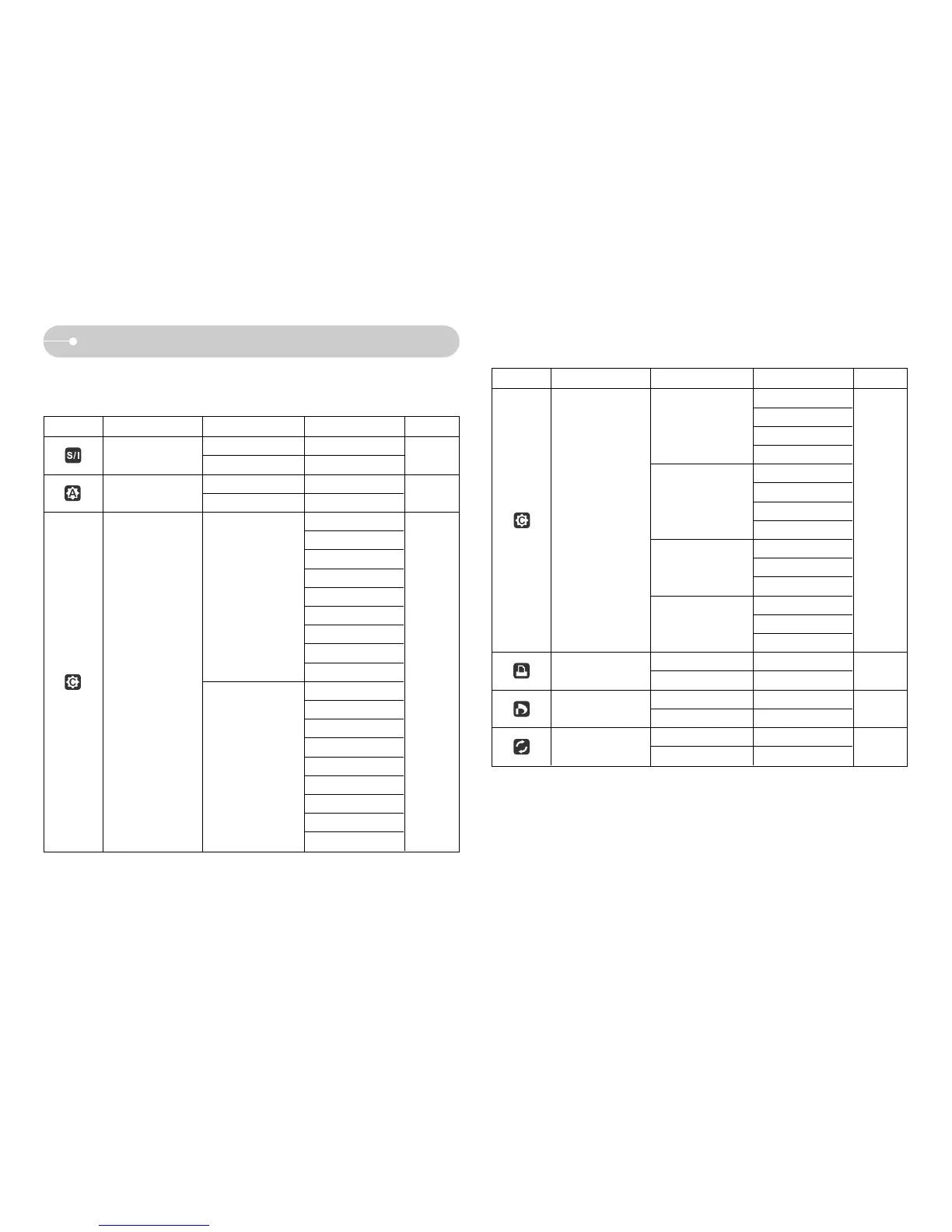ŝ43Ş
Setting up the play back function using the LCD monitor
Menu tab Main menu Sub menu Secondary menu Page
Auto
Plain
Photo
FastPhoto
Auto
Draft
Normal
Fine
Auto
Date Off
On
Auto
File Name Off
On
Standard -
Index -
No -
Yes -
No -
Yes -
PRINT
CUSTOM SET
DPOF PRINT
RESET
Quality
Type
ſ Menus are subject to change without prior notice.
Menu tab Main menu Sub menu Secondary menu Page
One Pic -
All Pics -
No -
Yes -
Auto
PostCard
Card
4X6
L
2L
Letter
A4
A3
Auto
Full
1
2
4
8
9
16
Index
AUTO SET
CUSTOM SET
IMAGES
Layout
Size
ƈ This menu is available while the camera is connected to a PictBridge supporting
printer (direct connection to the camera, sold separately) with a USB cable.
p.50
p.50
p.51
p.51
p.51
p.51
p.52
