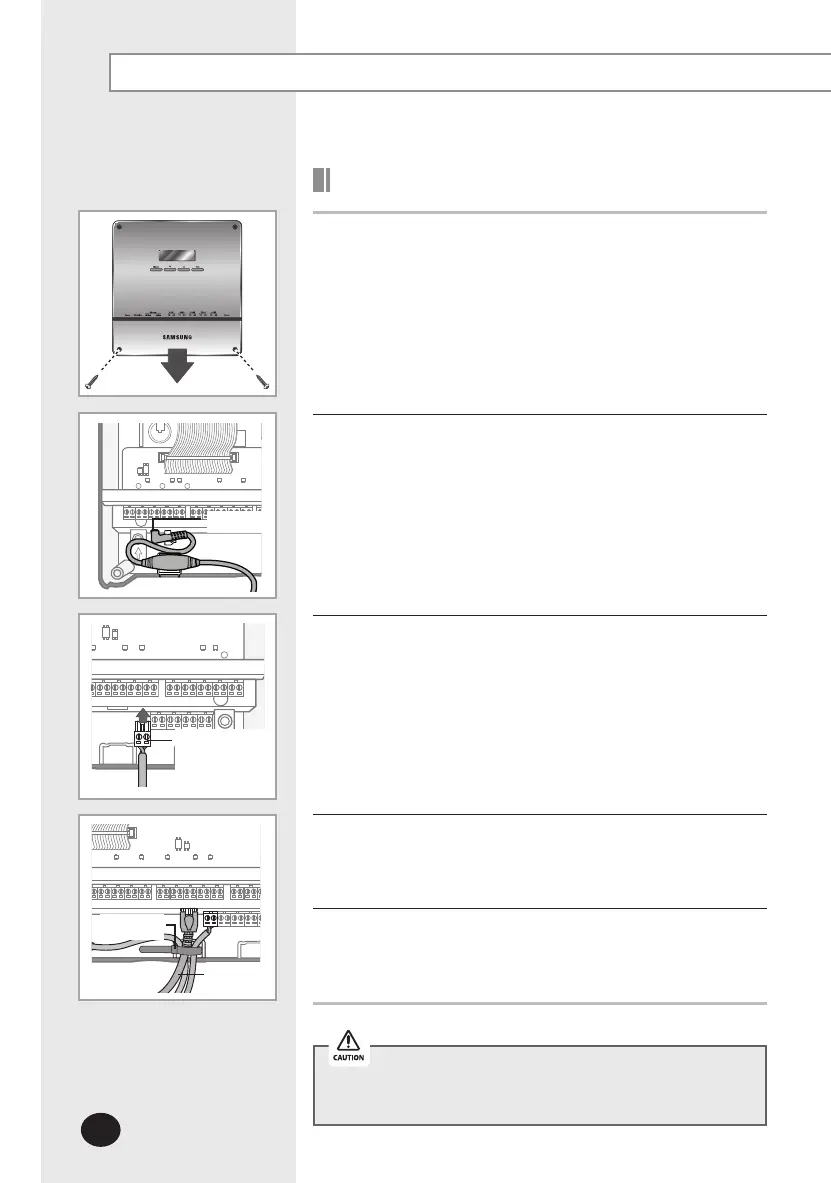E-14
Cable tie
LAN cable
Connect
communication
cable
Adapter
Installing the DMS2 (Continued)
Connecting Centralized Controller
1
Unfasten the 2 screws on the bottom of the DMS2 front
cover. Hold the bottom 2 sides of the DMS2 and push
downwards to slide open the cover.
2 Connect the adapter to the power terminal.
Arrange the adapter as the right figure.
3
Separate 1 terminal block from 5 terminal blocks which
are attached to RS485 communication terminal.
Then, connect centralized controller communication cable
(C1, C2) to the terminal block.(C1A, C2B)
4
Connect LAN cable to the Ethernet terminal of DMS2.
Then arrange it using cable tie.
5
Fasten the bottom cover of DMS2 and fix it using
2 screws.
Maximum 16 centralized controllers can be connected
to one DMS2.
MIM-D00A_DMS2_IM_E 32138-2.indd 14 2010-07-22 ソタネト 2:31:26