
Do you have a question about the Samsung DS-5012L and is the answer not in the manual?
| Type | Digital |
|---|---|
| Lines | 12 |
| Display | LCD |
| Speakerphone | Yes |
| Headset Jack | Yes |
| Call Waiting | Yes |
| Caller ID | Yes |
| Programmable Keys | Yes |
| Speed Dial | Yes |
| Intercom | Yes |
| Volume Control | Yes |
| Proprietary | Yes |








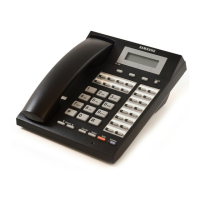



