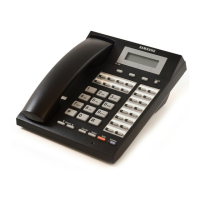Used to select features
and menus via the display
SCROLL BUTTON
Used to scroll through
Large LCD Phones (DS-5012L & ITP-5012L)
Volume control for handset,
STATUS INDICATOR LED
Shows the current status of
the keyset (busy, message
SPEAKER
For hands-free operation.
Used to select features
and menus via the display
SCROLL KEY
Used to scroll through
TRANSFER= Transfer current call (or enter
CONFERENCE = Set up a conference call
SPEAKER = Switch on speakerphone
SCREEN =
Volume control for handset,
button is pressed to make a call after dialling a number only if the phone is set to
STATUS INDICATOR LED
Shows the current status of
the keyset (busy, message
SPEAKER
For hands-free operation.
"Enbloc" dialling mode. The SCROLL button can also be used to scroll through display
Navigation buttons comprise SEND, MENU, CANCEL, END, ENTER and direction (arrow)
buttons. They are used to navigate through features and menus on the display. The SEND
QUICK REFERENCE GUIDE
ENGLISH
ENGLISH

