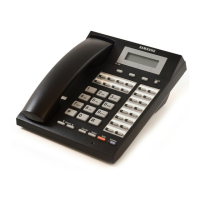Service: 020 7503 3033 - email: service @ corporategroup.co.uk
Revision 3 – May 2013
© Corporate ICT
Page 3 of 3
TELEPHONE USER GUIDE
Dial *601 then the number you wish to divert to.
Dial *602 then the number you wish to divert to.
Dial *603 then the number you wish to divert to.
Providing you have programmed the ‘When Busy’ and ‘When
Unanswered’ diverts, dial *604 to activate both of the above.
Dial *601 then 9 then the external number
Dial *602 then 9 then the external number
Dial *603 then 9 then the external number
Providing you have programmed the ‘When Busy’ and ‘When
Unanswered’ diverts, dial *604 to activate both of the above.
Dial *600 to cancel all diverts.
Dial *19 to re-dial the last number you called or press REDIAL key
Dial *16 followed by the speed dial address (050-999)
Dial *16 followed by the personal speed dial address (00-49)
If you have a directory key programmed, press the DIRECTORY key then select
STATION, PERSONAL or SYSTEM then use the volume keys to scroll through the
entries. To dial, select the dial soft-key.
Press Transfer then dial 104. Press HOLD to clear the current entry then enter
the required name using the keypad. Please note, should the next letter to be
entered be on the same key button, press the volume up or down keys to
move the cursor back or forward.
Programming Personal
Speed Dial Numbers
Press Transfer then dial 105 followed by the two digit speed dial code (00-49).
Press 9 then enter the required external number followed by Transfer.
Naming Your Personal
Speed Dial Numbers
Press Transfer then dial 106 followed by the two digit speed code (00-49) then
use the keypad to enter the required number up to a maximum of 11
characters.
All manuals and user guides at all-guides.com

