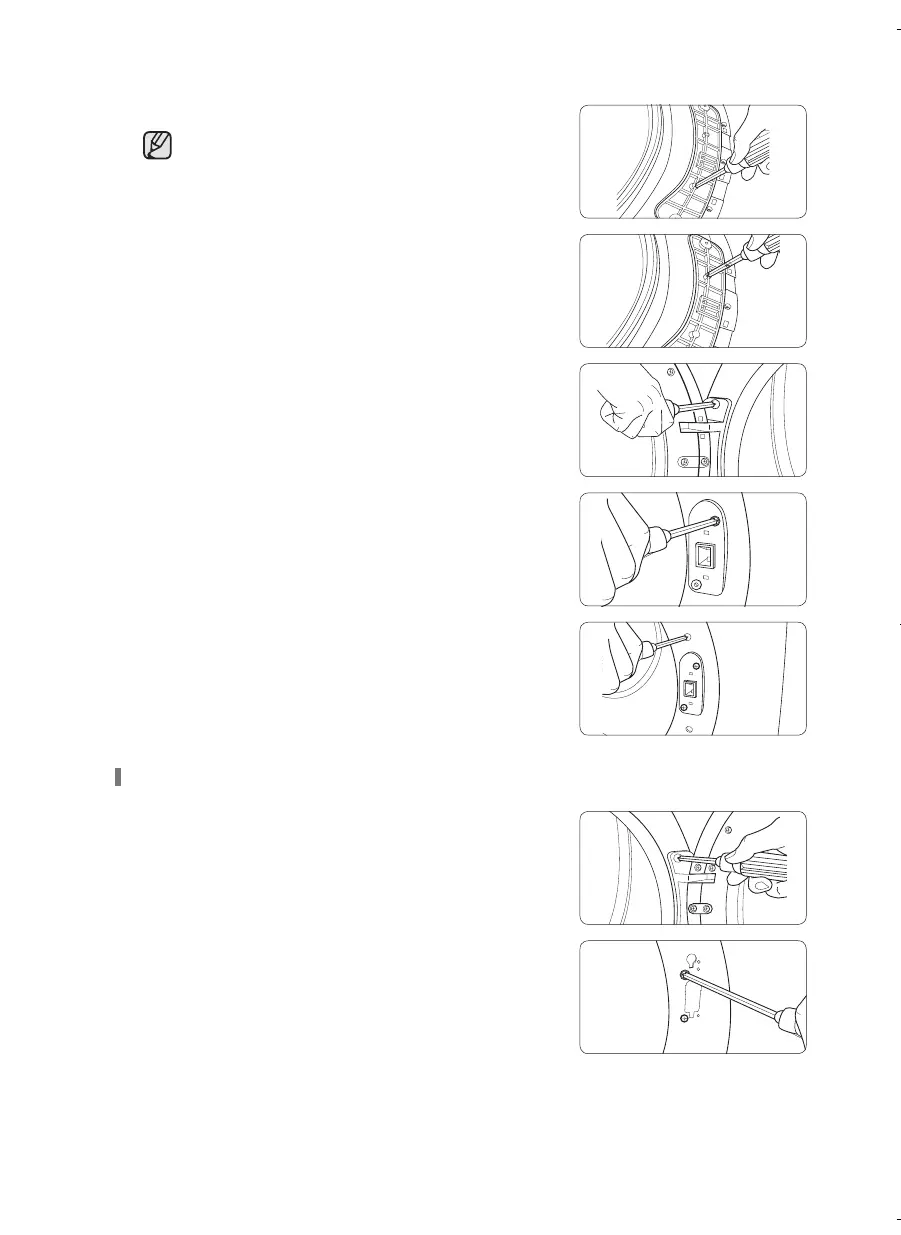English - 22
8. Remove a screw from the door hinge.
The screw is for pre-fixing the door to the frame front.
9. Reassemble the screw in the other hole.
10. Place the door on the other side and reattach it to the dryer.
11. Reattach the holder lever.
12. Reattach the screws in the remaining holes.
Type 2
1. Unplug the power cord.
2. Remove two door hinge screws.
3. Lift the door and remove it.
4. Remove two screws from the frame front.
DV5000H_DC68-03381A-19_EN.indd 22 2020-03-09 1:45:50
