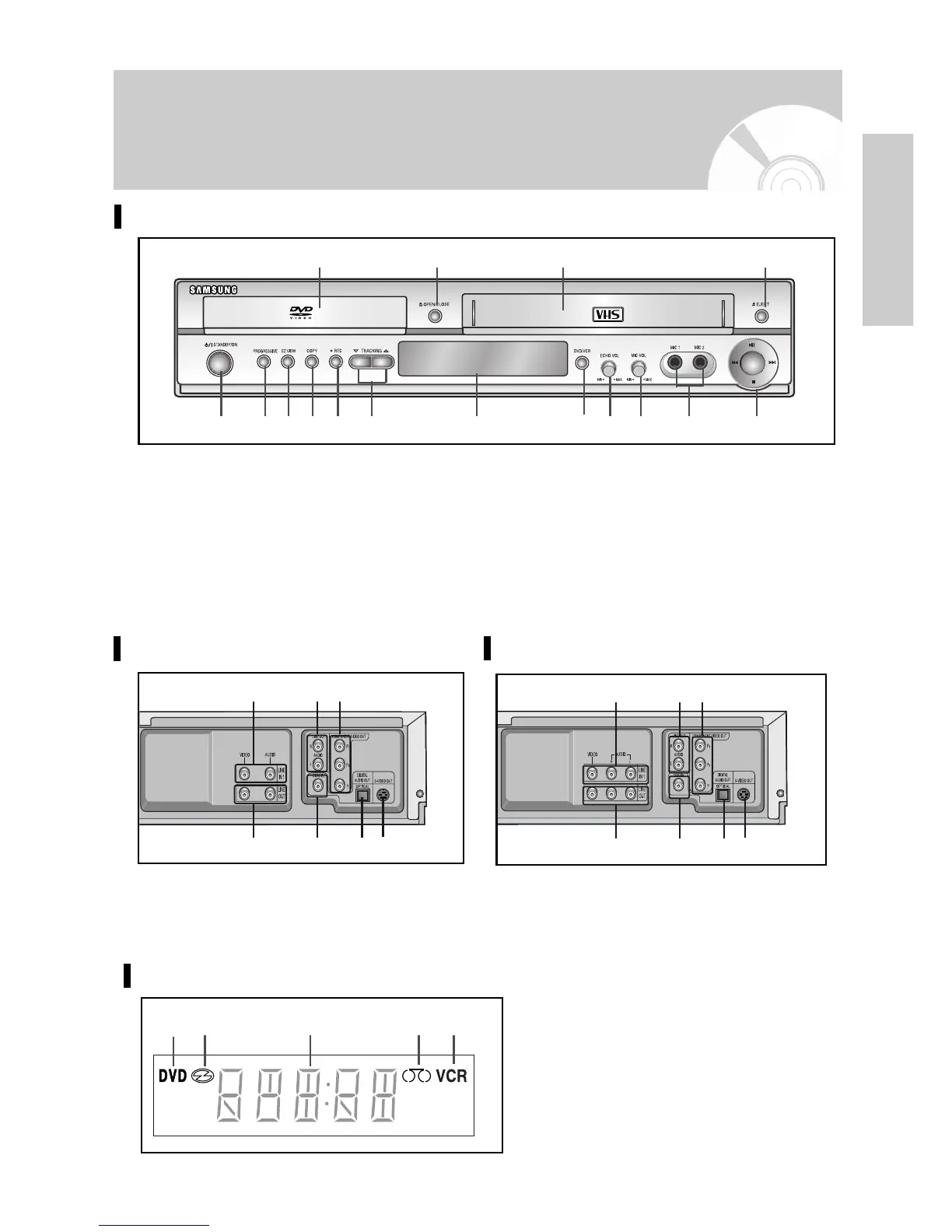English
- 5
Getting Started
Overviews
Front View of the DVD-VCR
1. DVD DECK
2. OPEN/CLOSE BUTTON
3. VIDEO CASSETE COMPARTMENT
4. EJECT BUTTON
5. STANDBY/ON BUTTON
6. PROGRESSIVE SCAN MODE BUTTON
7. EZ VIEW BUTTON
8. COPY BUTTON
9. RECORD BUTTON
10. TRACKING BUTTON
11. FRONT PANEL DISPLAY
12. DVD/VCR SELECTION BUTTON
13. ECHO VOLUME
14. MIC VOLUME
15. MIC JACK
16. PLAY/STILL, STOP, FAST FORWARD SKIP
NEXT, REWIND/SKIP BACK BUTTON
1 2 3 4
5 6 7 8 9 10 11 12 13 14 15 16
Display Indicators
1. The DVD Deck is active.
2. Disc is loaded.
3. The time, counter position, current deck
status is displayed.
4. VHS tape is inserted.
5. The VCR Deck is active.
1 2 3 4 5
Rear View of the DVD-VCR (DVD-V6500K)
2 4 6 7
1 3 5
Rear View of the DVD-VCR (DVD-V7000K)
1. LINE IN 1 (Audio / Video)
2. LINE OUT (Audio / Video)
3. LINE AUDIO OUT (S-VIDEO OR COMPONENT)
4. DIGITAL AUDIO OUT (COAXIAL)
5. COMPONENT VIDEO OUT
6. DIGITAL AUDIO OUT (OPTICAL)
7. S-VIDEO OUT
2 4 6 7
1 3 5
