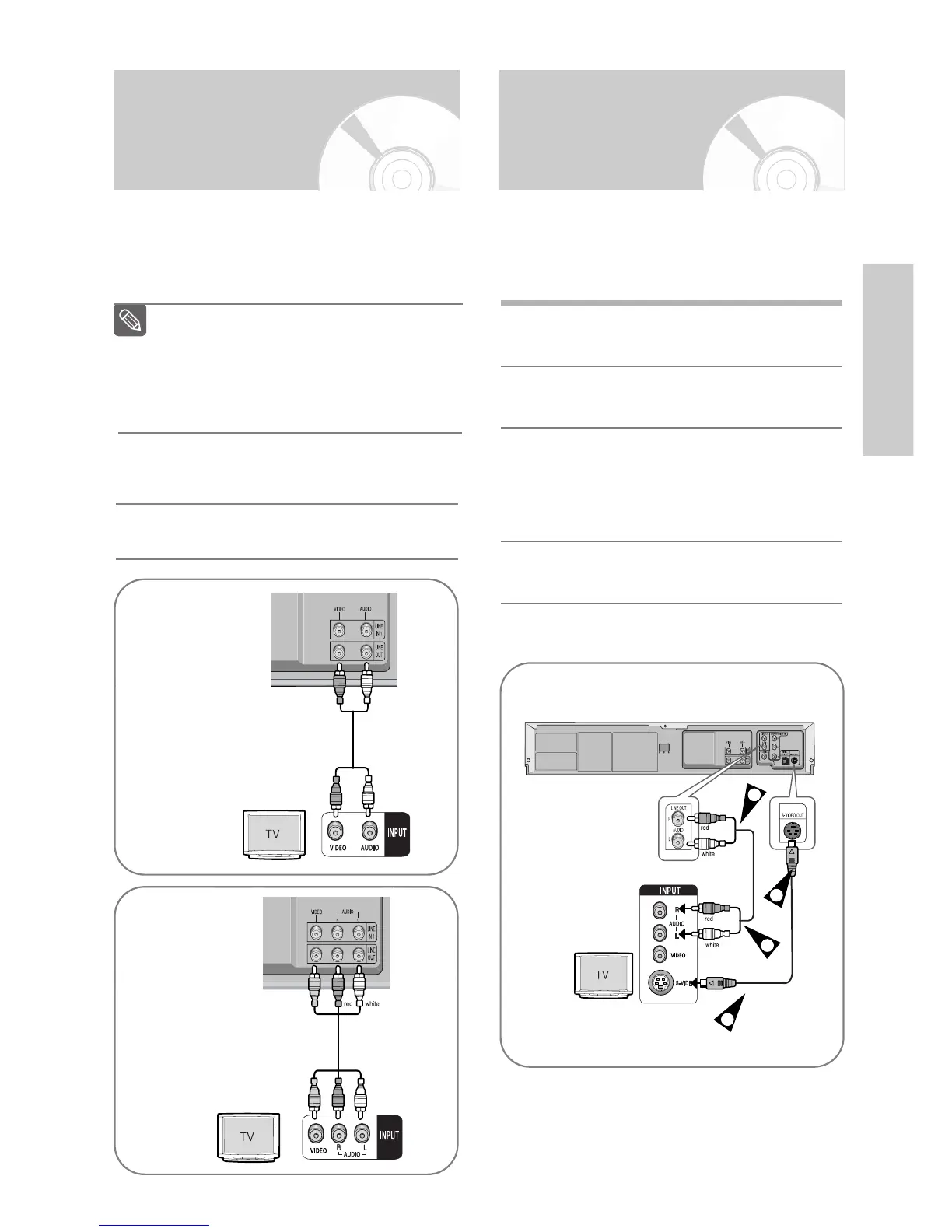English
- 9
Connections
Connecting DVD-VCR to
the TV using the
S-Video Cable (DVD Only)
You will enjoy high quality images. S-Video seperates
the picture element into black and white(Y) and
colour(C) signals to present clearer images than regular
video input mode.
1
Connect one end of the S-Video cable into the
S-VIDEO output jack on the rear of the DVD-VCR.
2
Plug the other end of the S-Video cable into the
appropriate input connector on the television.
3
Connect one end of the audio cables supplied into
the AUDIO LINE output jacks on the rear of the
DVD-VCR.
• Take care to respect the colour coding of the left
and right channels.
4
Plug the other end of the audio cables into the
appropriate input connectors on the television.
3
2
4
1
Connecting DVD-VCR
to the TV using the
Audio/Video Cable
You can connect your DVD-VCR to the television
using the Audio/Video cable if the appropriate input
is available on the television. You thus:
• Obtain better quality sound and pictures
• Simplify the setting up procedure of your DVD-VCR
1
Connect one end of the Audio/Video cable to
the Video output and Audio output jack on the
rear of the DVD-VCR.
2
Plug the other end into the appropriate
connector on the television.
Regardless of the type of connection chosen,
you must always connect the Audio/Video Cable
supplied. Otherwise, no picture will be visible on
the screen when the DVD-VCR is switched off.
Make sure that both the television and the
DVD-VCR are switched off before connecting
the cables.
Note
* DVD-V6500K
* DVD-V7000K
