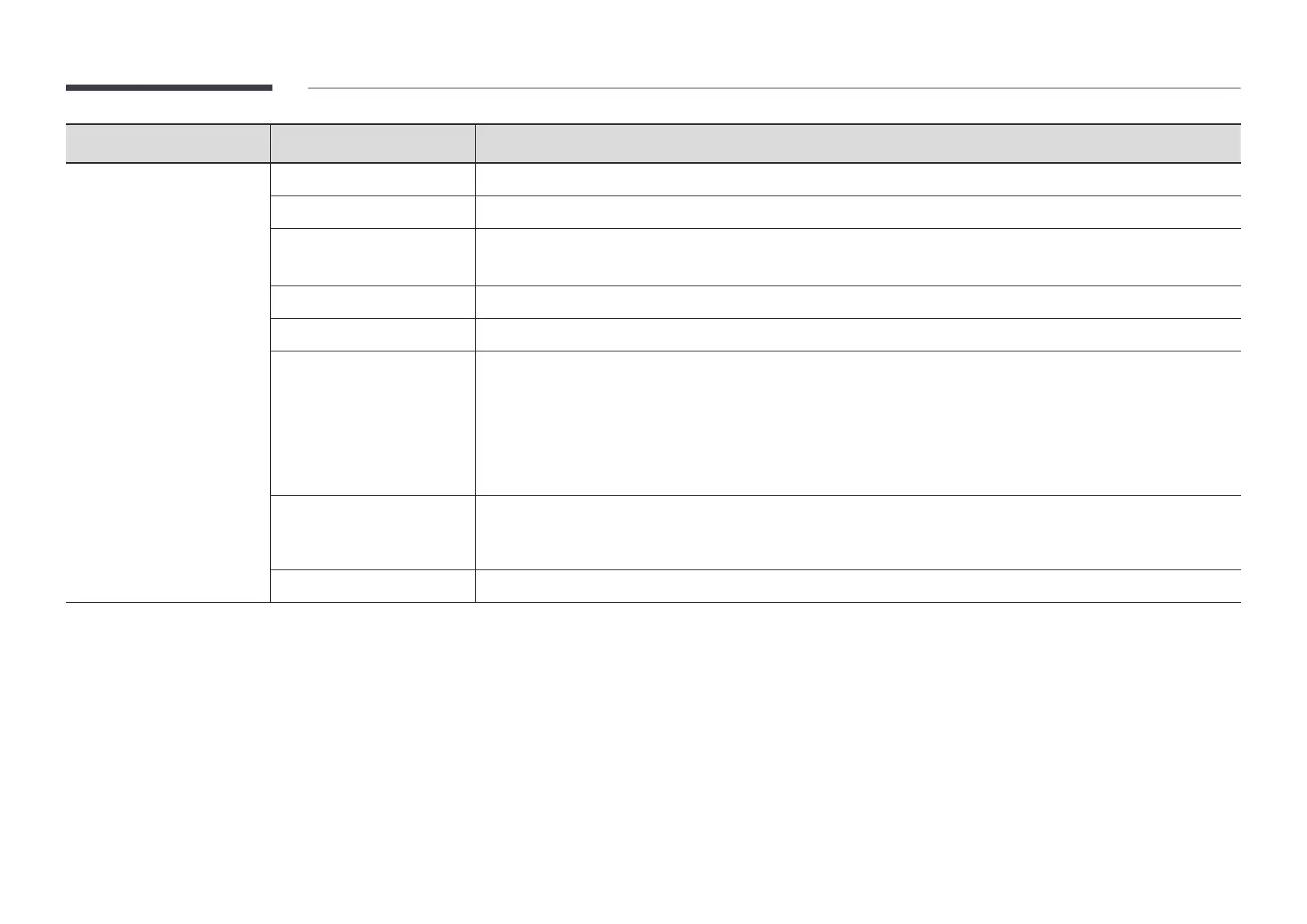58
2nd 3rd
Description
Advanced Settings
Power on Source Setting Set the default source when turning on the power. By setting this, either Roll or Source is turned on at power on.
Auto Source Switching Set Auto Source Switching. By activating this feature, newly connected sources are displayed automatically.
PIP Screen Default Size
Set the default size for the PIP screen.
• Full Screen / Partial Screen
Edit Samsung Workspace You can add your favourite URLs in Samsung Workspace.
Clone Product Export this device's settings or import from other devices.
URL Launcher Settings
Set the URL Launcher.
• Install Web Apps: Install the web application by entering an address.
• Install from USB Device: Install the web application from the USB storage device.
• Uninstall: Remove the installed web application.
• Timeout Setting: Set the timeout period for connecting to the URL.
• Developer Mode: Select to set developer mode.
Self Diagnosis
Run self diagnosis on the email, LDAP, or print server.
"
You can export a detailed self-diagnosis report including information about emails, LDAP, print servers, and other
information to a USB storage device connected to the product.
Start Setup
Go through the initial setup steps like you did the first time you used this product.
