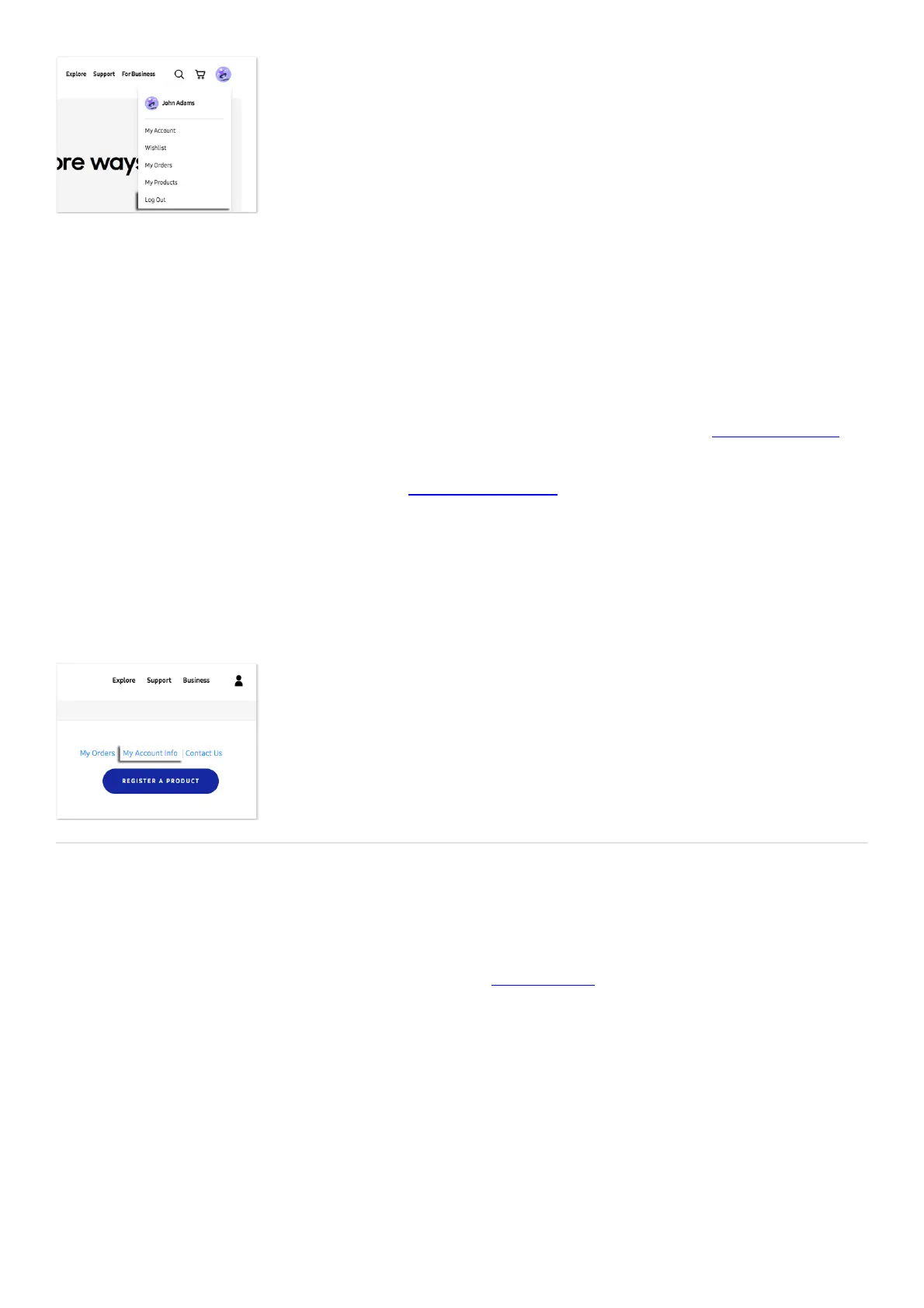Note: If you remove your Samsung account from your device, your synced data will be deleted from the device
and new data will no longer be synced. All the data stored on your device that hasn't been synced with Samsung
Cloud will remain on the device.
Delete your account
Deleting your Samsung account will also delete your Samsung purchase history, content subscriptions, content
uploads, and personal profile information. This information cannot be recovered, so be certain you want to delete
your account before you continue.
If you are unable to delete your account, you may have unresolved payment issues. Contact Samsung Support (
"https://www.samsung.com/us/support/contact/" ) for further assistance.
Using an internet browser, navigate to the Samsung Login page (
"https://www.samsung.com/us/support/account/" ) .
1.
Log in using your ID and password, and then selectMy Account info.2.
Select theProfilecard, and then selectSamsung Account settings.3.
SelectDelete account, then review the precautions, and then follow the on-screen prompts to finish
deleting it.
4.
External storage transfer
MicroSD card types
Unless you are a tech wizard, you probably aren't aware that microSD cards (
"https://www.samsung.com/us/support/answer/ANS00078934/" ) come in multiple classes. Other than storage
capacity, there are different factors that separate them. Some also come with extra features that give them
distinct classifications.
MicroSD cards offer capacity up to 2GB. •
MicroSDHC (High Capacity) cards offer capacity up to 32GB. •
MicroSDXC (extended Capacity) cards offer capacity from over 32GB and up to 2TB. •
Each type of card has a speed rating of 2, 4, 6, 8, or 10, from slowest to fastest. •
While you can use any class of microSD cards in your phone or tablet, the microSDXC card is recommended for
