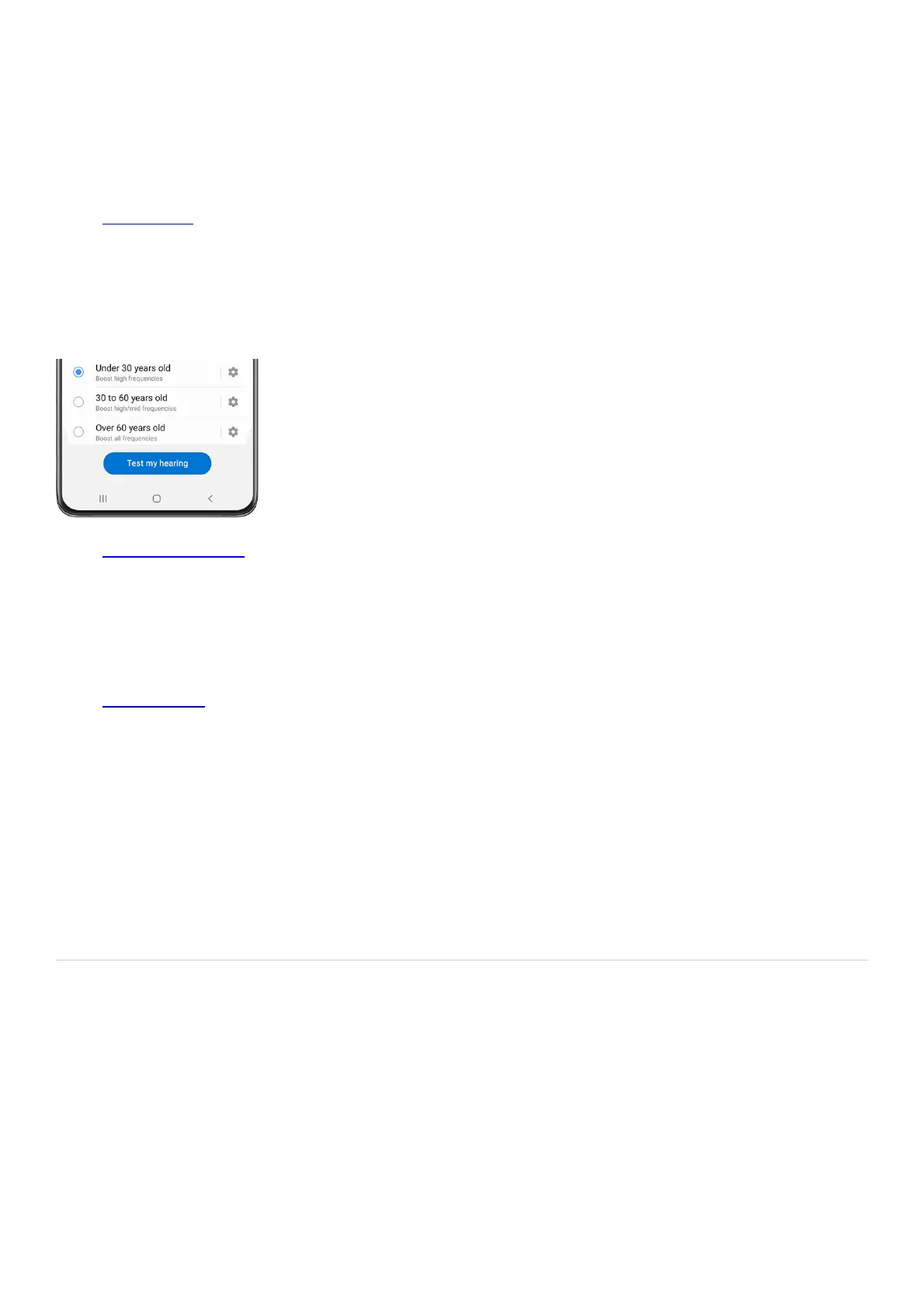resolution of music and videos for a clearer listening experience. To find this, swipe down from the top of
the screen to open the Quick settings panel, and then tap the Settings icon. Tap Sounds and vibration, and
then tap Sound quality and effects. Tap UHQ upscaler and choose an upscaling option.
Note: This feature is not available with the Galaxy Buds models. It is only available with wired headsets
and supported Bluetooth devices.
Adapt sound ( "https://www.samsung.com/us/support/answer/ANS00080348/" ) : Customize the sound
for each ear and enhance your listening experience. To find this, swipe down from the top of the screen to
open the Quick settings panel, and then tap the Settings icon. Tap Sounds and vibration, and then tap
Sound quality and effects. Tap Adapt sound and then tap Adapt sound forto select when to change the
sound settings, and then tap the sound profile that fits you best. Next, tap the Settings icon to customize it.
Note: Tap Test my hearing to let your device identify the best sound for you.
•
Separate app sound ( "https://www.samsung.com/us/support/answer/ANS00080348/" ) : Choose to have
an app play media sounds on a Bluetooth speaker or headset that is separate from the other sounds (like
notifications). To find this, swipe down from the top of the screen to open the Quick settings panel, and
then tap the Settings icon. Tap Sounds and vibration, and then tap Separate app sound. Tap Turn on now to
enable Separate app sound, and then set the options for App and Audio device.
Note: A Bluetooth device must be connected to use the audio options.
•
Do not disturb ( "https://www.samsung.com/us/support/answer/ANS00077281/" ) : Do not disturb allows
you to block sounds and notifications while this mode is turned on. You can also specify exceptions for
people, apps, and alarms, and set a schedule for recurring events like sleep or meetings. To find this, swipe
down from the top of the screen to open the Quick settings panel, and then tap the Settings icon. Tap
Notifications, and then tap Do not disturb. You can configure settings for Do not disturb, For how long,
Sleeping, Add schedule, Calls, messages and conversations, Alarms and sounds, Apps, and Hide
notifications.
•
Advanced settings: Configure notifications from apps and services. To find this, swipe down from the top of
the screen to open the Quick settings panel, and then tap the Settings icon. Tap Notifications, and then tap
Advanced settings. You can configure settings for Show notification icons, Show battery percentage,
Notification history, Conversations, Floating notifications, Suggest actions and replies for notifications,
Show snooze button, Notification reminders, App icon badges, and Wireless Emergency Alerts.
•
Control notifications
Lock screen notification settings
Nobody likes when other people can view their notifications, especially if it is something personal like a text
message. Fortunately, you can hide the notification details on the Lock screen.
From Settings, swipe to and tap Lock screen, and then tap Notifications. From here, you can customize the
available settings to your liking:
Notification style:Choose between Icons only, or Details. If you'd like more information about a •
