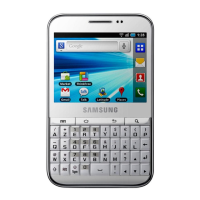Connectivity
86
AllShare
Learn to use the Digital Living Network Alliance (DLNA)
service that enables you to share media les between
DLNA-enabled devices in your home over a WLAN.
You must rst activate the WLAN feature and add a WLAN
prole.
► p. 85
Customize DLNA settings for sharing
›
media les
To allow other DLNA-enabled devices to access media les
on your device, you must activate media sharing.
Some les may not play on the DLNA-enabled
devices depending on the devices.
In Idle mode, open the application list and select
1
AllShare.
Select
2
Settings.
Select a network under
2
Wi-Fi networks.
Enter a password for the network (if necessary).
3
Select
4
Connect.
Add a WLAN manually
›
In Idle mode, open the application list and select
1
Settings
→
Wireless and network
→
Wi-Fi settings
→
Add Wi-Fi network.
Enter the SSID for the network and select the security
2
type.
Set the security settings depending on the selected
3
security type.
Select
4
Save.

