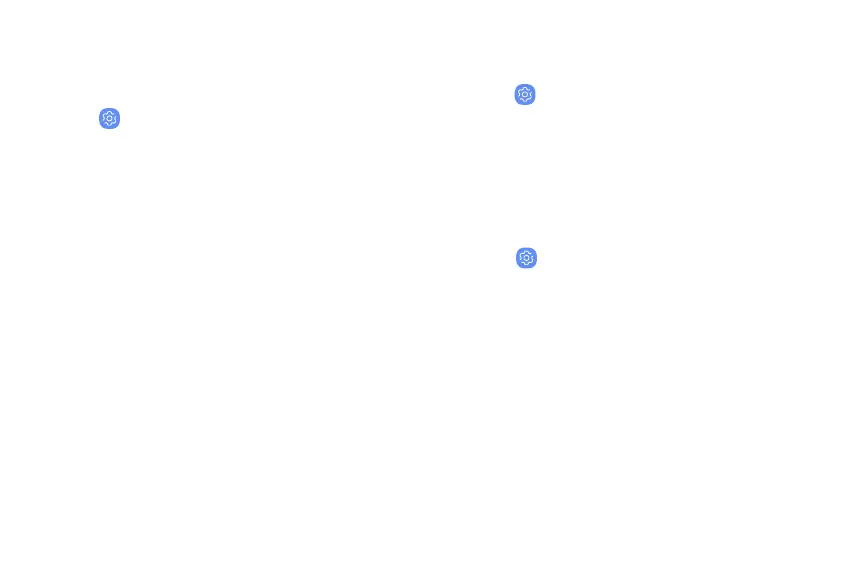Find My Device
Protect your device from loss or theft. You need to
sign in to your Google Account to use this feature.
1.
From Settings, tap Security > FindMy Device.
l If you are not logged in to a Google Account,
tap Find My Device won’t work and follow the
prompts to sign in.
2. The following options are available:
l Find My Device: Download the app from
Google Play.
l Web: Access Find My Device on the Internet.
l Google: Search for “find my device” topics
online.
Security update
Check the date of the last security software update.
u
From Settings, tap Security > Security update
to see if the latest security update is installed.
Install unknown apps
Allow selected apps to install unknown third-party
apps.
1.
From Settings, tap Security > Install unknown
apps.
2. Tap an app.
3. Tap Allow from this source to enable apps to be
installed using this app.
Settings 138
