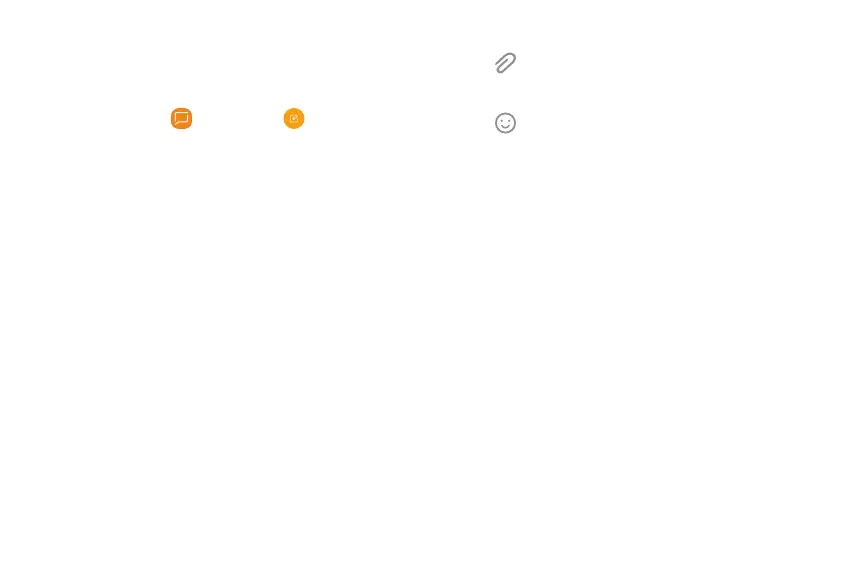Messages
Learn how to send and receive text messages (SMS)
and multimedia messages (MMS).
1.
From Apps, tap Messages > Compose.
2. Tap contacts, if desired, and then tap Compose.
• Tap the Recipient field to manually enter a
recipient. You can also select the recipient
based on Groups or recent calls.
• Enter additional recipients by separating each
entry with a semicolon (;) and then using the
previous procedure. More recipients can be
added at any time before the message is sent.
3. Tap the Enter message field to enter a message.
•
Attach: Add images, audio, and more to
your message.
•
Emoticon: Choose an available emoticon
from the list and add it into your message at
the cursor location.
4. Review the message and tap Send.
Note: If you exit a message before you send it, the
message is automatically saved as a draft.
Apps 69