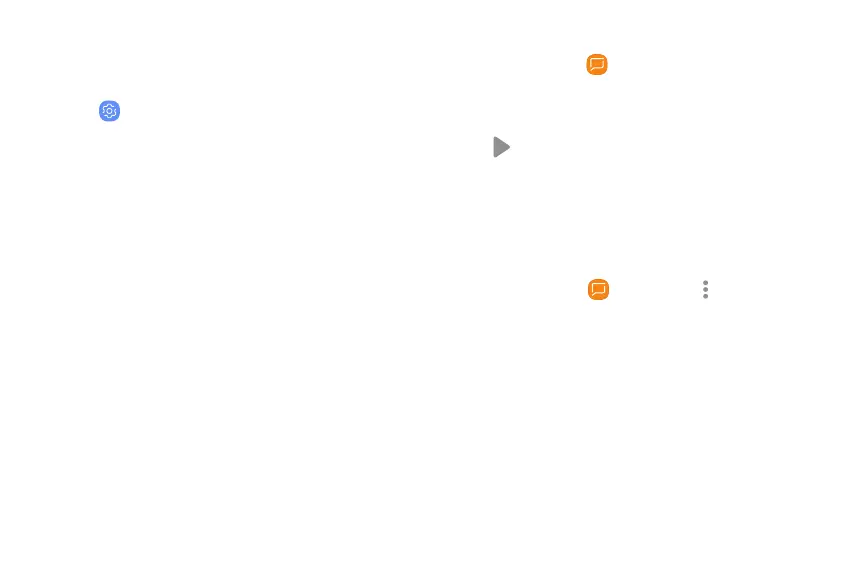Send SOS messages
Send a message with your location to designated
contacts when you are in an emergency situation.
1.
From Settings, tap Advanced features > Send
SOS messages, and then tap On/Off to enable
this feature.
2. Tap Send messages to > Add and add recipients
by creating new contacts or selecting from
Contacts.
• To include a picture from your front and rear
camera, tap Attachpictures.
• To include a five-second audio recording in
your SOS message, tap Attach audio recording.
3. Press the Power key quickly three times to send
an SOS message.
View Messages
u
From Apps, tap Messages, and then tap a
message to view it.
l To play an audio or video attachment, tap
Play.
l To scroll through the list of messages, swipe
up or down.
Delete messages
1.
From Apps, tap Messages > More options >
Edit.
2. Tap each message you want to delete.
3. Tap Delete, and confirm when prompted.
Apps 70