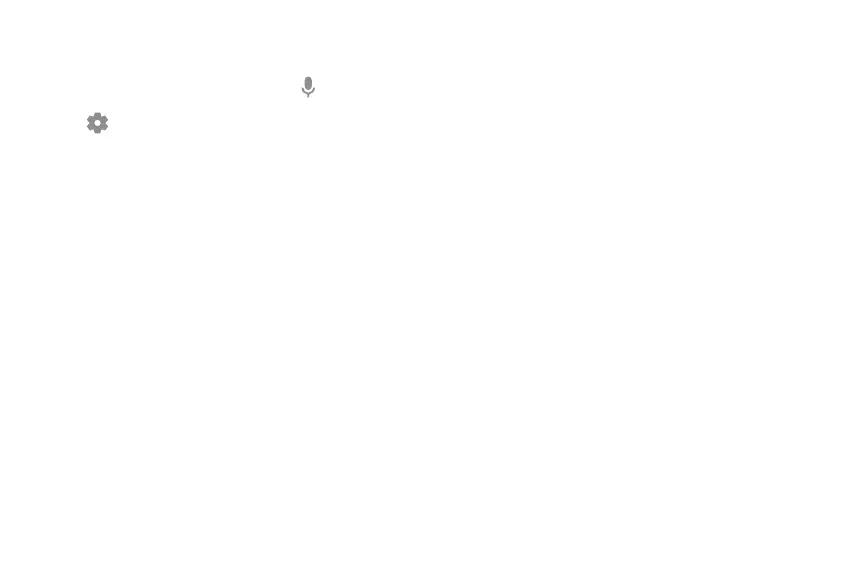Configure Google Voice typing
Set customized options for Google voice typing.
1.
From the Samsung keyboard, tap Voice input.
2.
Tap Settings for options.
• Languages: Choose the language for the
keyboard.
• Offline speech recognition: Download
languages for offline Google voice typing.
• Block offensive words: Hide potentially
offensive words with asterisks.
Getting started 30
